

使用 Arcserve Backup 可以根据需要更改自定义组的名称,删除自定义组,以及更改组中的服务器。
管理自定义组
此时将打开备份管理器,显示默认组视图。
Note:If the source tree displays in the Classic View, click the drop-down list above the tree and select Group View.
此时“自定义组配置”对话框打开。
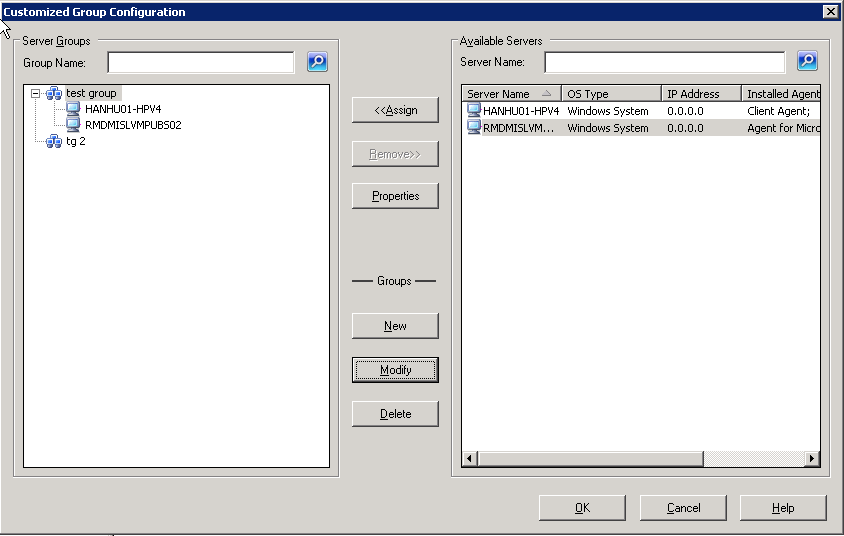
输入新名称,然后单击“确定”。
该服务器将添加到右侧的可用服务器列表中。From the list of available servers, choose a server to add. Click Assign.该服务器将添加到该组中。
|
Copyright © 2016 |
|