

如果选中该选项,可通过 Global Dashboard 添加新的分支组,从而显示您的自定义分支站点组。
添加新分支组
此时将打开“添加新组”对话框,其中将显示所有可用已注册分支站点列表。
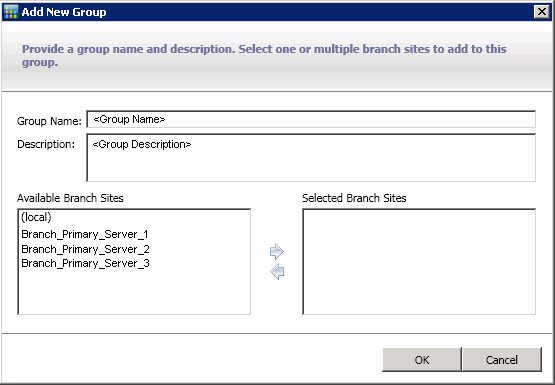
组名不区分大小写。
Note:You cannot have two branch groups with the same name.
此时这些分支站点将添加到“选定分支站点”框中。
Note:Multiple branch sites can be selected for a branch group by using the "CTRL" or "SHIFT" key combinations.
此时新分支组的名称将显示在中央管理器“组”列表中,您可以选择该名称。
Note:For this group-related task, you must re-launch the Global Dashboard Console to view the changes.
|
Copyright © 2016 |
|