

建立文件層級還原工作時,可以使用 [文件層級] 索引標籤,指定還原選項以自訂工作。
選取來源並按一下 [代理程式選項]。隨即開啟 [Agent for Microsoft SharePoint 2007 的還原選項] 對話方塊。選取 [文件層級] 索引標籤並配置對話方塊。
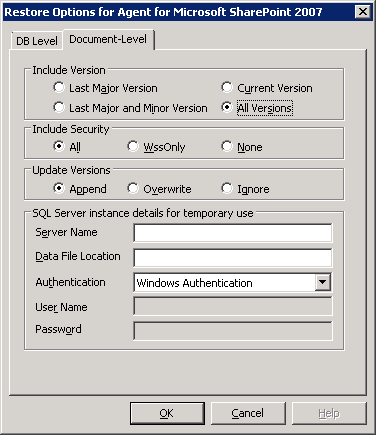
[Agent for Microsoft SharePoint 2007 的還原選項] 對話方塊包含下列選項:
指定會根據文件版本進行還原的內容。
指定是否會還原使用者和安全性群組資訊。
此外,也包含在 DAP 或 LDAP 伺服器中定義的使用者資訊。
不包含在 DAP 或 LDAP 伺服器中定義的使用者資訊。
指定還原時如何在目標位置中管理版本。
將代理程式連接至 SQL Server 執行個體。
Note:The SQL Server instance must have permissions to access the Data File Location.
Note:The version of the temporary SQL Server must be same as the version of Microsoft SharePoint database Server.
|
Copyright © 2016 |
|