

Creating shared device groups is the key to the flexibility and efficiency of Arcserve Backup.
Note: Shared device groups can only be modified, created, or deleted from the Primary server.
To create shared device groups
The Device Group Configuration dialog opens.
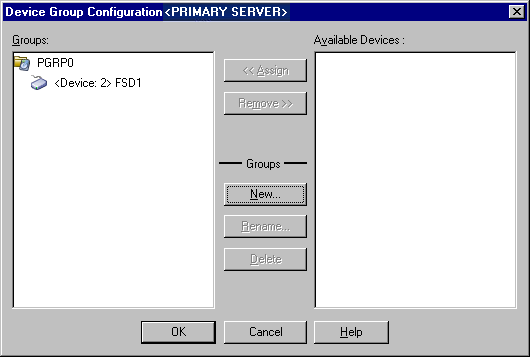
The New Group dialog opens.
The new device group is displayed in the Device Group Configuration dialog.
|
Copyright © 2016 |
|