

Arcserve Backup licensing is count-based with licenses for most Arcserve servers within a domain applied centrally on the primary server. Count-based licensing grants a single overall license to the application with a predetermined number of active license rights included in the overall license pool.
Each new user of the application (member server) is granted an active license from the pool on a first-come, first-served basis until the total number of available licenses has been exhausted. If all the active licenses have already been applied and you need to add a license to a different member server, you would first have to manually remove the license from one of the member servers (to reduce the count) and then have the new member server apply for that license (to take up the count).
With central license management, the license allocation is server based. This means that when a license is allocated to a server, central license management will record this allocation and keep this license exclusively used for that server. Future license requests from the same server will always succeed, and requests from other servers will cause a new license to be allocated to the new server. When all available licenses are allocated, license checking places jobs that are running from an Arcserve Member server into a Hold status, and fails jobs associated with a server that is running an Arcserve agent. For all scenarios, when there are no licenses available, you will get an activity log message warning you that the license is a problem.
Through the use of central licensing, you can easily remove license rights to allow other member servers to gain license privileges. From the Server Admin Manager screen on the primary server, you can access the License Management dialog to view the active license counts for each component and also manage which licenses are applied to which servers.
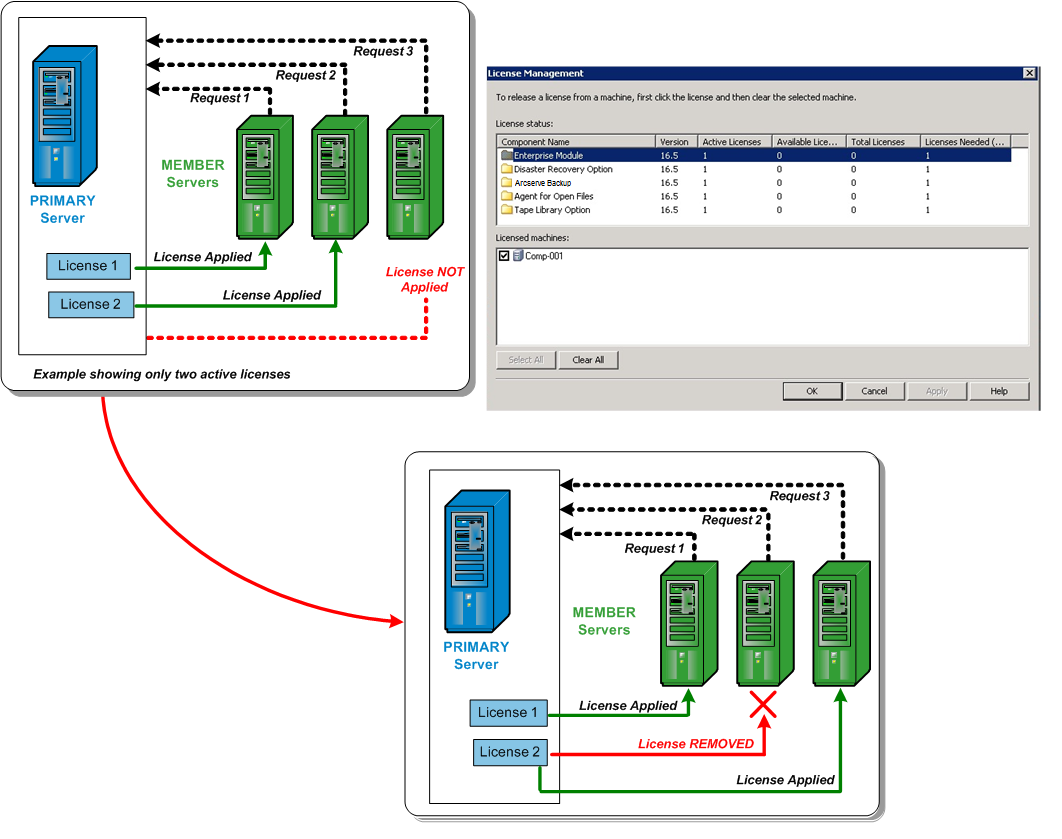
Arcserve Backup licenses are installed on and checked centrally on the Arcserve Backup primary server. However, the following agents must be licensed on the servers where you are installing the agents:
|
Copyright © 2016 |
|