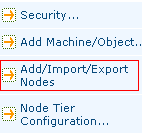Administering the Backup Server › Discovery Configuration › Discover Client Agent Systems with Non-default IP Addresses
Discover Client Agent Systems with Non-default IP Addresses
If you select a non-default IP address for a client agent node, you must perform the following procedure to update the IP address to the new address, to allow you to add machines using Add/Import/Export Nodes.
To discover client agent systems with non-default IP addresses
- On the agent machine, restart the discovery service using dsconfig.exe.
- From the Backup Manager of the base server, delete the old machine object.
- Click Add/Import/Export Nodes and add or import the nodes that you require.
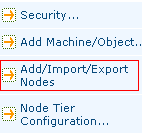
Note: For more information, see Add, Import, and Export Nodes Using the User Interface.
- If you have a scheduled job in the queue, delete that job and recreate it to ensure that it runs properly.
Copyright © 2016 .
All rights reserved.
 
|
|