

After you submit a multiplexing job, you can monitor of the job using the Job Status Manager. In the Job Queue, multiplexing jobs appear in levels so that you can view the status of child jobs related to the parent job.
To view the child jobs, open the Job Status Manager, select the Job Queue tab, and then select and double-click the parent job as illustrated by the following screen:
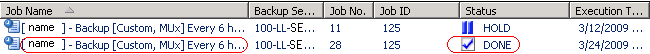
After you double-click the parent job, the child jobs appear in the Job Monitor screen as illustrated by the following screen:
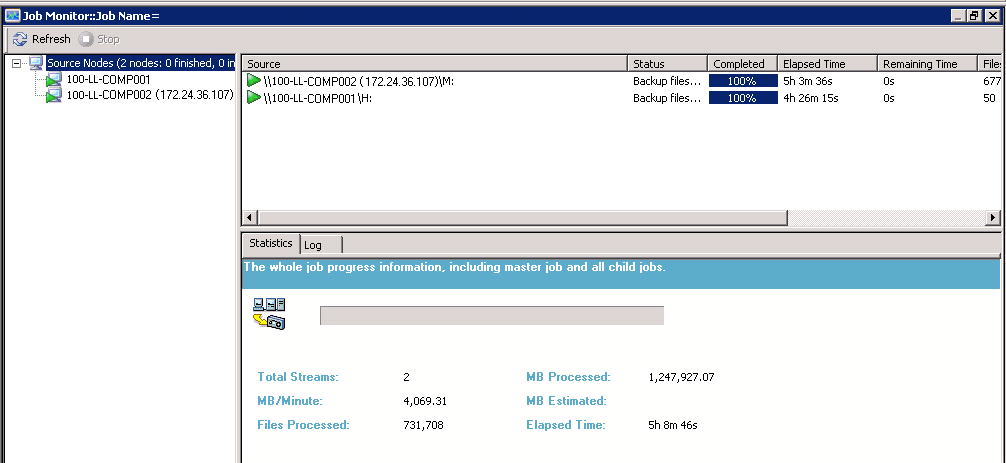
In addition, the status of the parent job is the highest severity status of a child job. For example, if Child 1 is successful, Child 2 is incomplete, and Child 3 has failed, the parent job will denote a FAILED status.
|
Copyright © 2016 |
|