

The Job History tab lets you group results by Source Group. Source Group view lets you view backup results for jobs using the Group View feature.
Default view: Job view
To view jobs by source group, open the Job Manager, click the Job History tab and select Source Group in the Group By dropdown list. Click the Update button to refresh the display.
Results are displayed by group, allowing you to expand results for the specific machine, device and session detail within a group.
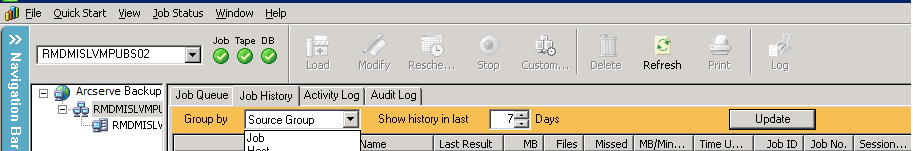
|
Copyright © 2016 |
|