

Arcserve Backup lets you manage one or more Arcserve Backup using the Job Status Manager, which lets you monitor and manage the job queues relating to all Arcserve Backup domains in your enterprise.
An Arcserve Backup domain consists of the following configurations:
The first time that you open the Job Status Manager, the domain directory tree displays the Arcserve Backup domain that you are currently logged in to, as illustrated by the following screen.
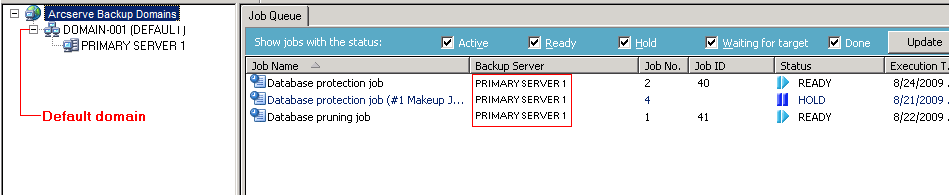
At any other time, you can Add and Delete domains from the Job Status Manager.
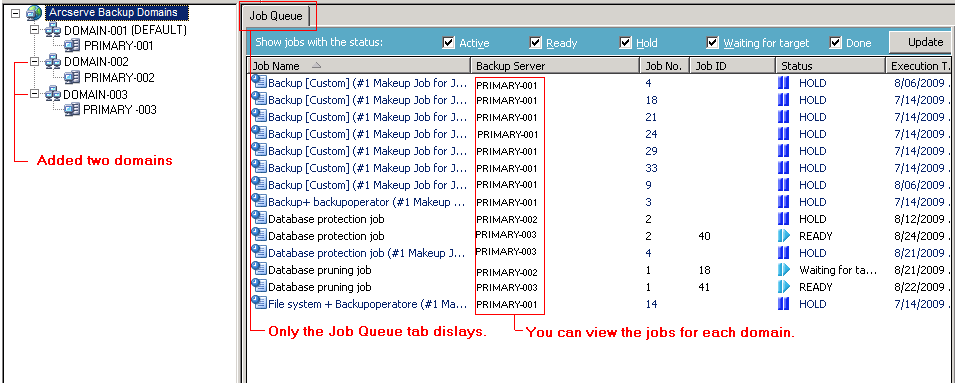
After you add domains to the Job Status Manager, you can perform the following tasks:
The capability to perform these tasks is limited by the role assigned to account for the specified domain.
Example: Role Assignment
The current Arcserve Backup domain is DomainA. The user "Arcserve User" adds two Arcserve Backup domains: DomainB and DomainC. The roles for each domain are as follows:
Arcserve User can perform the following tasks in each Arcserve Backup domain:
|
Copyright © 2016 |
|