

The Source Group view displays the executions of both, application groups and customized source groups. Each execution shows all of the servers selected in the source group that was backed up. You can drill-down on a server and see the details of the sessions that were backed up.
For each source group, you can see the following summary information:
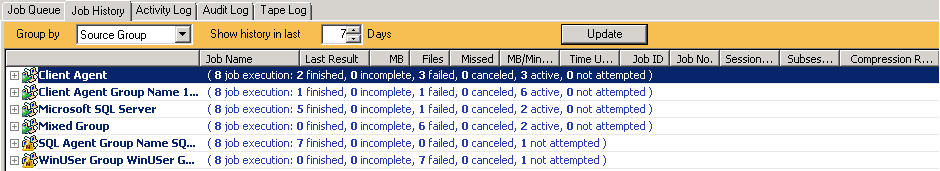
Indicates the number of times the source group was supposed to be backed up or backed up by a job.
Indicates the number of times the source group was backed up successfully.
Indicates the number of times the source group was not completely backed up.
Indicates the number of times the backup of the source group failed.
Indicates the number of times the backup of the source group was canceled.
Indicates the number of backup jobs that are still being executed.
Indicates the number of backup jobs that are yet to be executed.
|
Copyright © 2016 |
|