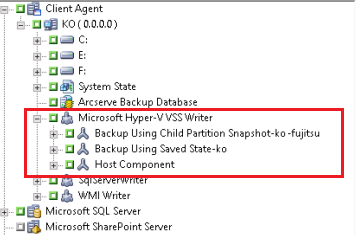Protecting Hyper-V Systems Using the Hyper-V VSS Writer › Configure Arcserve Backup to Detect Hyper-V VMs
Configure Arcserve Backup to Detect Hyper-V VMs
To perform backup and restore operations on machines using the Hyper-V VSS writer, you must configure Arcserve Backup to detect the Hyper-V server.
To configure Arcserve Backup to detect Hyper-V VMs
- Based on the configuration in your backup environment, complete one of the following actions and then go to the next step.
- If the Arcserve Backup server components are installed on the Hyper-V server system, add the local Hyper-V server into the Backup Manager.
- If the Arcserve Backup server components are not installed in the Hyper-V server, add the remote Hyper-V server into the Backup Manager by completing the steps that follow:
- From the Source tree in the Backup Manager, right click the Windows Systems object and select Add Machine/Object from the pop-up menu.
The Add Agent dialog opens.
- From the Add Agent dialog, specify the name of the Hyper-V server in the Host Name field or the IP address in the IP address field, and then click Add.
After you add the Hyper-V server system into the Backup Manager, expand the Hyper-V server to display the Microsoft Hyper-V VSS Writer as illustrated by the following screen.
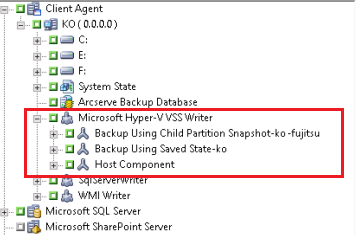
Copyright © 2016 .
All rights reserved.
 
|
|