

You can install Arcserve Backup on the same host as the Agent for Microsoft SQL Server for local operation, or on separate systems. A single installation of Arcserve Backup can work with agents on many systems, allowing multiple machines to be backed up by a single backup server. Arcserve Backup and the agent work together to back up and restore Microsoft SQL Server database objects.
The agent provides services that allow Arcserve Backup to back up and restore Microsoft SQL Server databases. The agent must reside on the same server as Microsoft SQL Server, or on a local drive of each node in a Microsoft Cluster Services environment that contains Microsoft SQL Server. In the Cluster, the agent dynamically handles the association between Microsoft SQL Server instances and Virtual Server names, and also recognizes which instances are running on which nodes.
Note: If you are using a clustered instance of Microsoft SQL Server to house your Arcserve Database, you will need to use the stand-alone installer to install the Agent for Arcserve Database on the nodes of the cluster where the instance is not active when Arcserve Backup is installed.
However, if you are installing a clustered Arcserve Database Primary Server using the Microsoft SQL Server 2014 Express Edition option for your Arcserve Database, this will not be necessary. The agent will be automatically installed on each node along with Arcserve Backup before the Arcserve Primary Server is configured for Clustered operation.
Architecturally, the agent is positioned between Arcserve Backup and Microsoft SQL Server, on the machine hosting SQL Server.
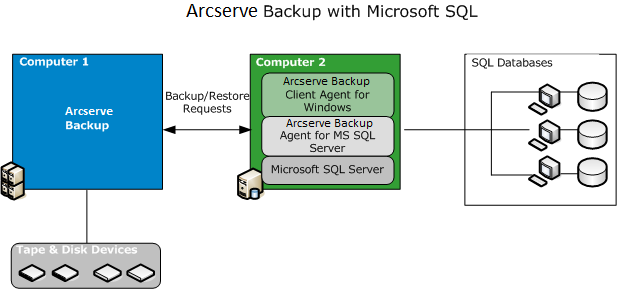
|
Copyright © 2016 |
|