

To perform disaster recovery operations effectively on computers running Windows 8 or Windows Server 2012, Windows Assessment and Deployment Kit (Windows ADK) must be installed on the Arcserve Backup primary server or stand-alone server. Windows ADK is a Microsoft tool that lets you deploy Windows operating systems to computers. For more information about Windows ADK, see Windows Assessment and Deployment Kit (ADK) for Windows 8 on the Microsoft website.
You can install Windows ADK on backup servers running the following operating systems:
You can install Windows ADK using either of the following methods:
Note: For more information, see Installing the Windows ADK on the Microsoft website.
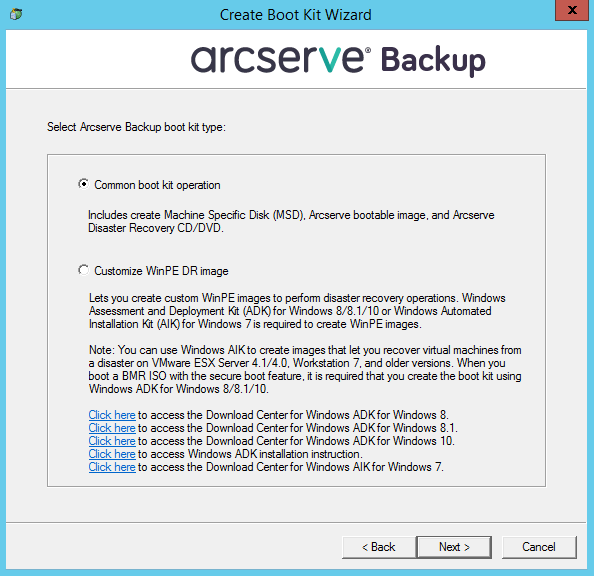
Then click the link on the dialog to open the Microsoft website so that you can download the kit and install it on the backup server. After you install the kit, click Next to continue creating the boot kit
Note: Optionally, you can start the wizard from the Arcserve Backup installation media.
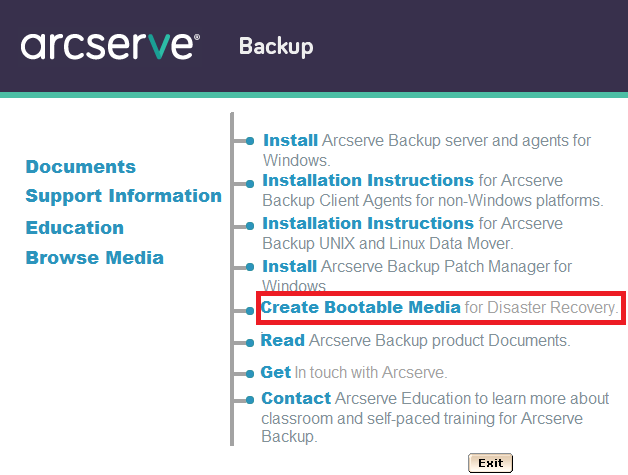
Note: When you install Windows ADK on computers running Windows 8, verify that the following Windows ADK features are selected:
|
Copyright © 2016 |
|