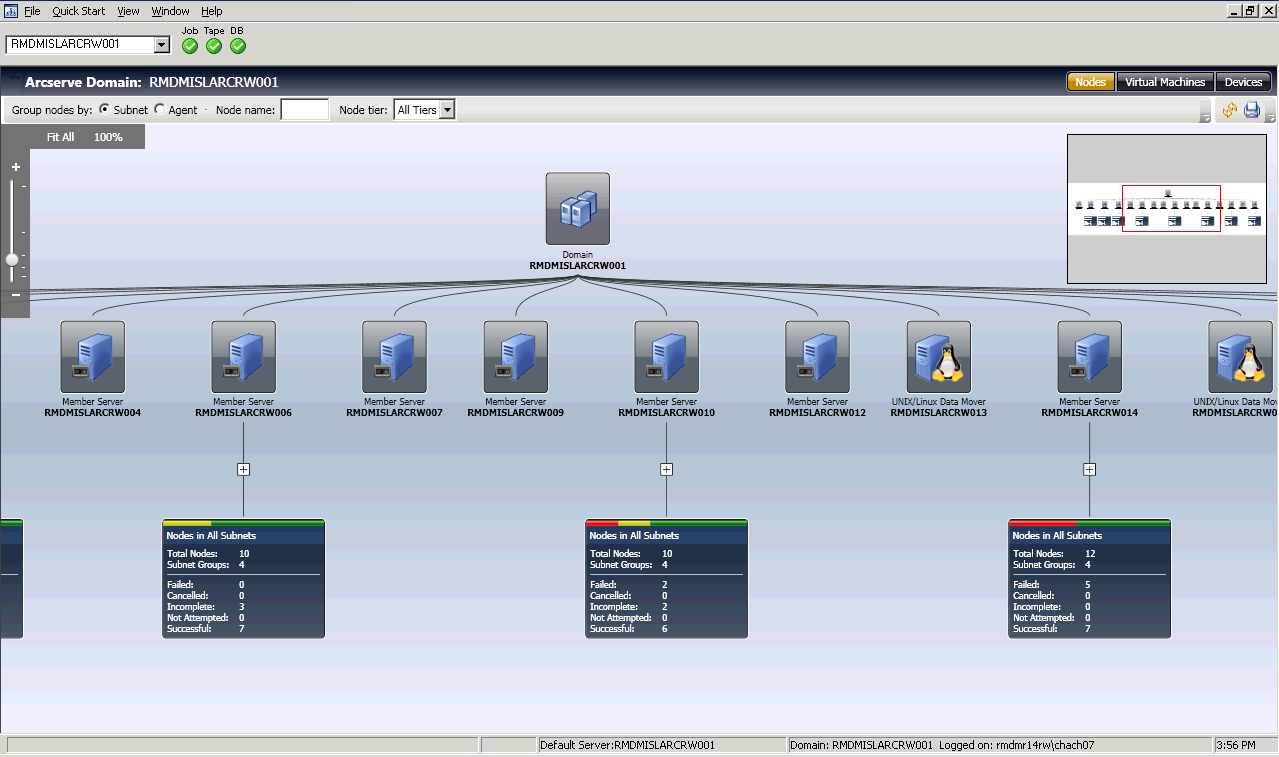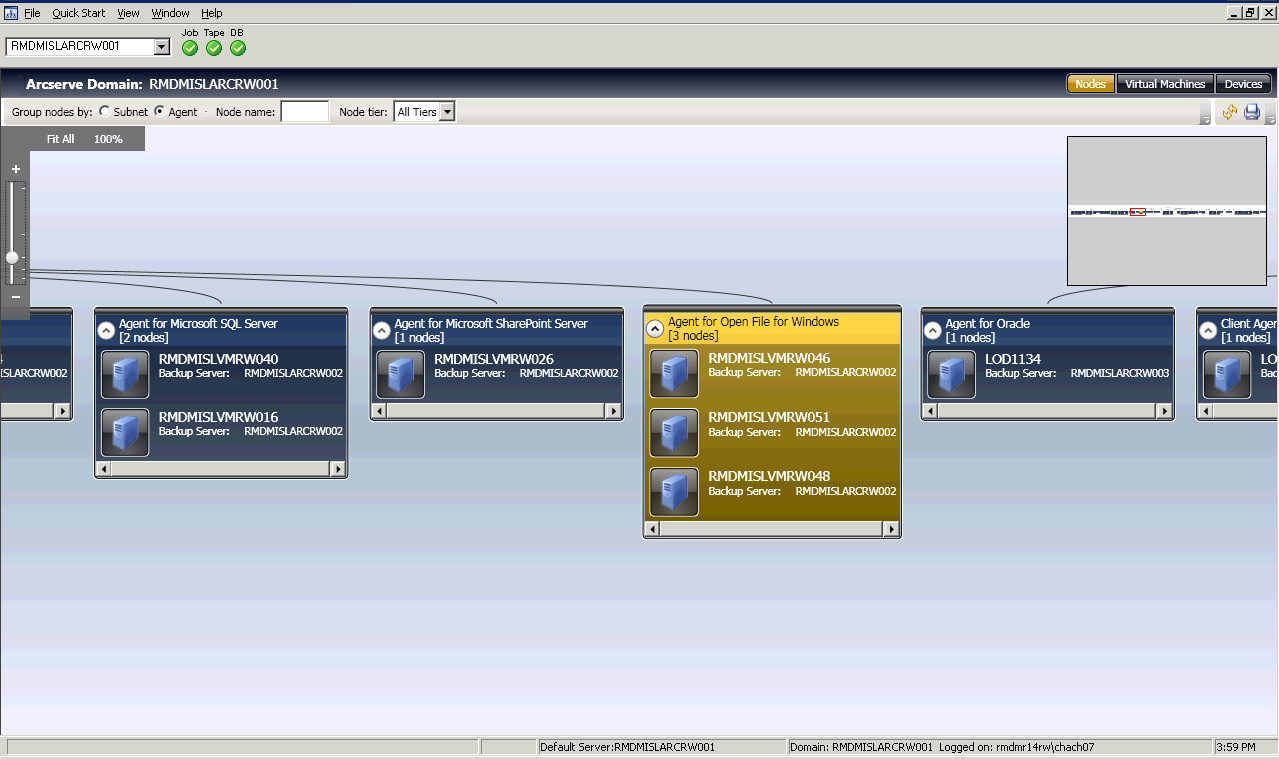Administering Arcserve Backup › Managing the Database and Reporting › Arcserve Backup Infrastructure Visualization › Arcserve Backup Infrastructure Visualization Views › Nodes View
Nodes View
Nodes View is the default view and represents the backup relationship of nodes. It may be filtered by two radio buttons on the toolbar: Subnet and Agent View.
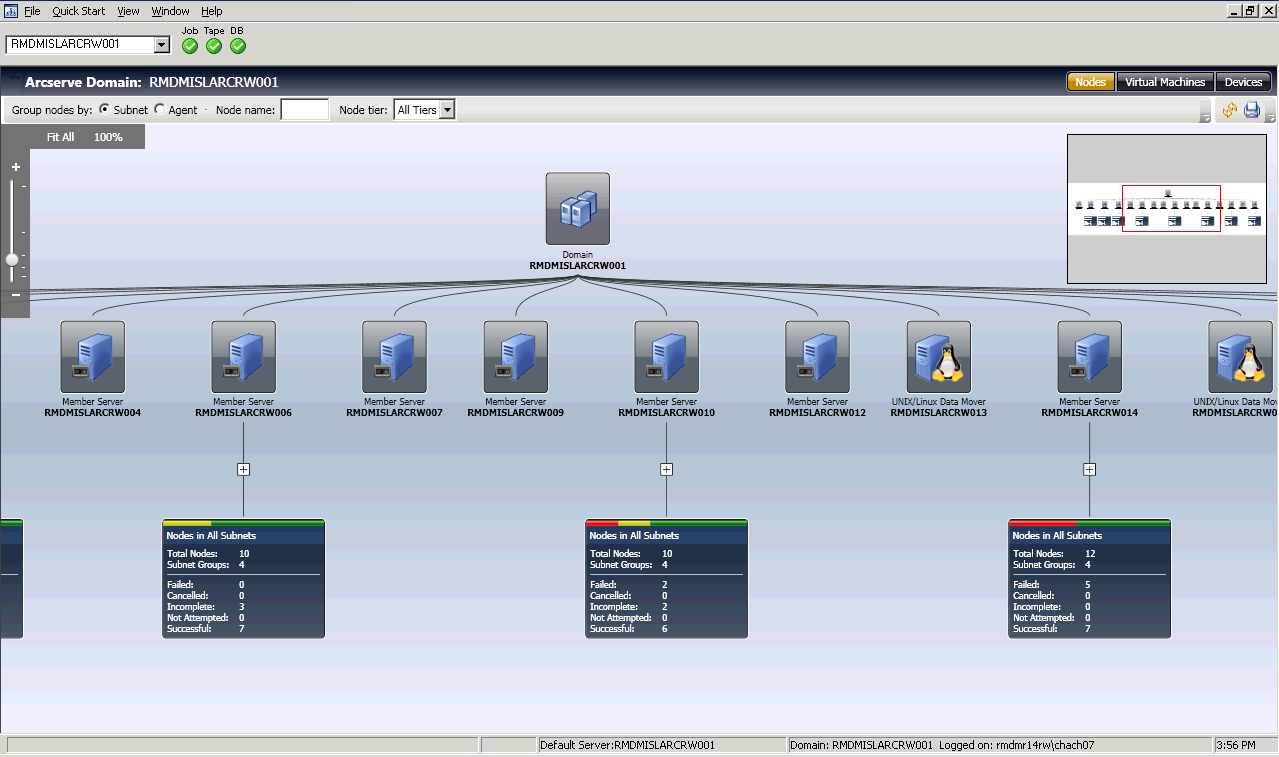
- In Subnet view, the nodes backed up by Arcserve Backup are displayed in subnet groupings. All servers are shown across the top and all nodes backed up by those servers are shown grouped by their subnets. Servers with nodes beneath them are displayed with a summary item and an Expansion symbol (+). Click the symbol to view subnet groups. On the summary item, there is a status bar that shows total nodes in percent format based on a pre-defined color scheme, and text details including Total Node Count, Subnet Group Count and node count for each color status.
- In Agent view, the nodes backed up by Arcserve Backup are grouped by installed agents. All servers are shown across the top and all nodes backed up by those servers are shown grouped by the agents installed on that server. When a node has more than one agent installed, it appears under multiple agent groups. Since last known backup status is not Agent-specific, the status bar is gray.
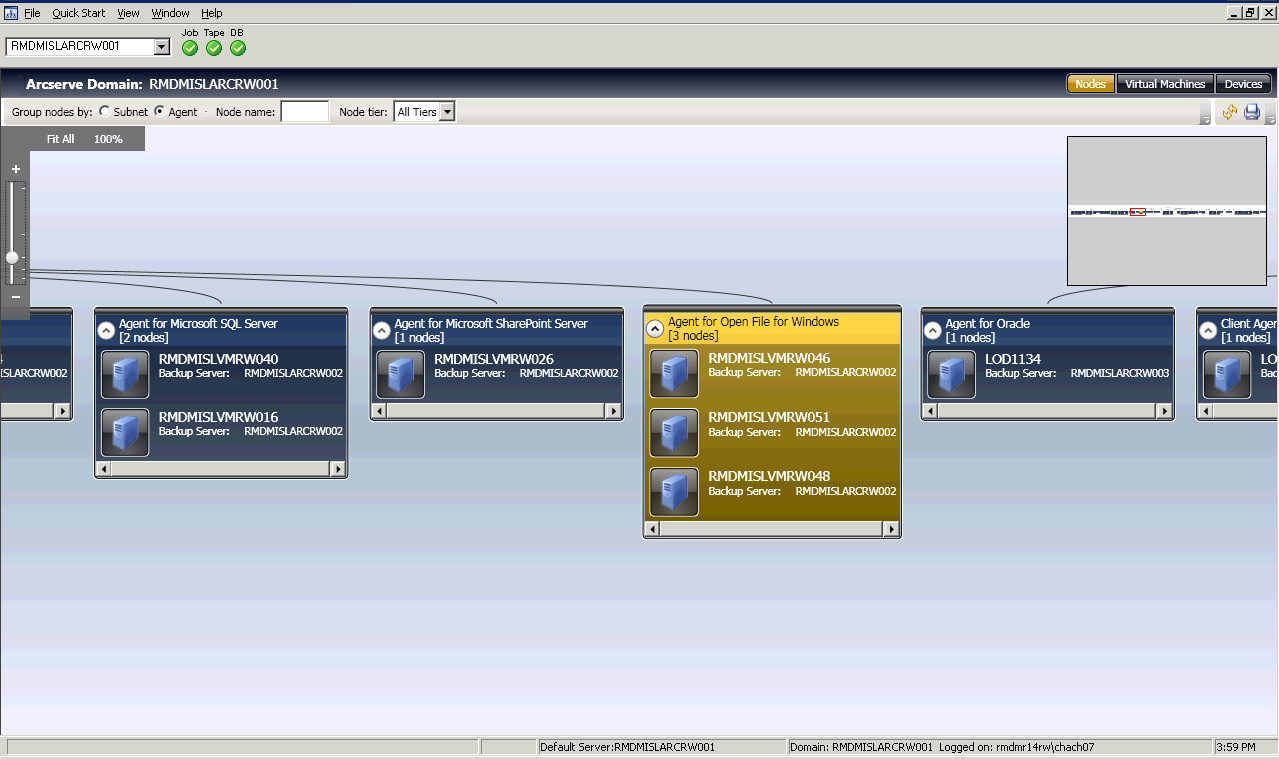
Copyright © 2016 .
All rights reserved.
 
|
|