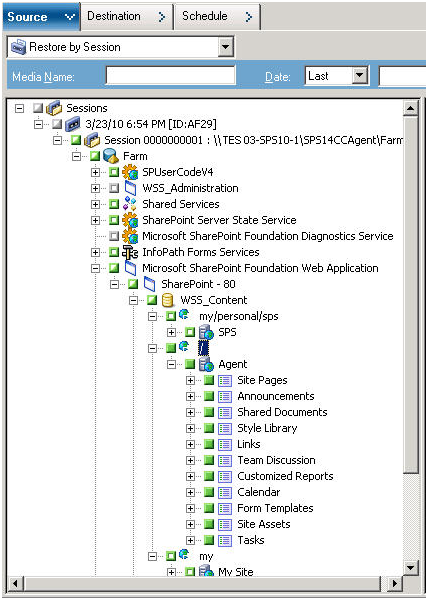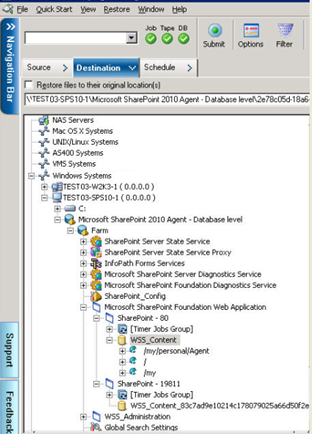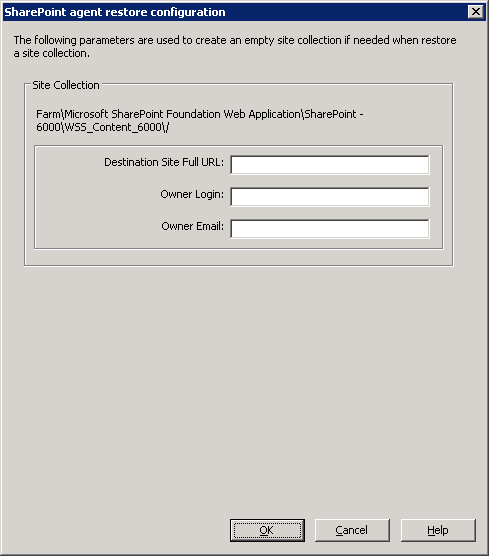Introducing Arcserve Backup Agents and Options › Using Agents › Agent for Microsoft SharePoint Server › Restoring SharePoint 2010/2013 Systems › Perform a Document-Level Restore to the Alternate Location in SharePoint 2010/2013
Perform a Document-Level Restore to the Alternate Location in SharePoint 2010/2013
Use the Restore Manager in Arcserve Backup to perform a Document-level data restore.
Note: When you are restoring a farm to an alternative location, ensure you do the following if you have performed Farm Configuration after installing SharePoint Server 2010/2013.
To restore a site collection to alternative location
- From the Arcserve Backup Home Page, select Restore from the Quick Start menu.
The Restore Manager window opens.
- From the Restore Manager window, select Restore by Tree in the drop-down list below the Source tab.
- From the directory tree, expand the Windows Systems object, expand the farm containing the Site Collection, Site, List and List Item under the Database Node and select the farm object.
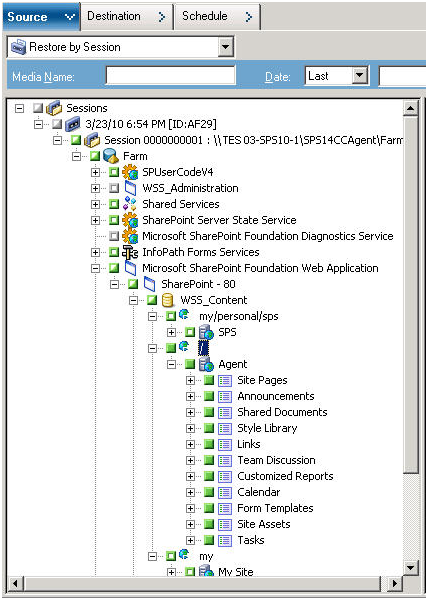
- Right-click each farm object you are including in this job and select Agent Option to select restore options.
- Click the Destination tab. You can restore the database objects to their alternate location. For more information about alternate locations, see Destination folders for Document-level Restores.
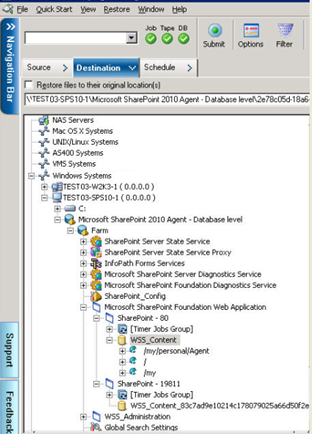
- Click Submit on the toolbar.
The SharePoint agent restore configuration dialog opens.
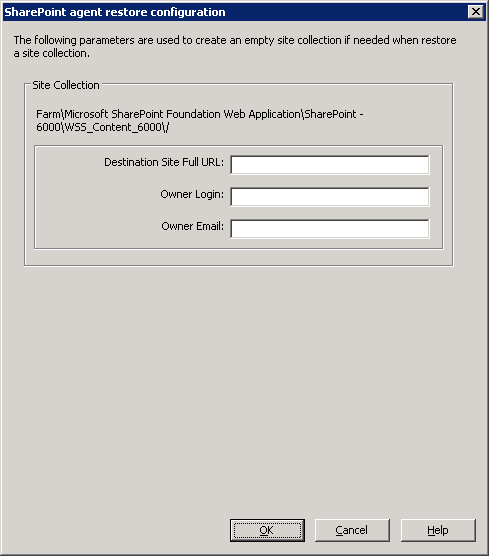
- Enter the required information in the SharePoint agent restore configuration dialog for document-level restore.
- When the Session User Name and Password dialog opens, verify or change the user name and password for the destination server. To change the user name or password, select the session, click Edit, make your changes, and then click OK.
- Click OK.
- When the Submit Job dialog opens, select Run Now to run the job immediately, or select Run On and select a future date and time when you want the job to run.
- Enter a description for your job and click OK.
The site collections are restored.
Copyright © 2016 .
All rights reserved.
 
|
|