

All databases have a primary FileGroup. By default, the Primary Data File and any Secondary Data Files you create are stored in the Primary FileGroup. However, you may create user-defined FileGroups to store your Secondary Data Files. Use FileGroups to manage database performance, growth, and data allocation.
Note: A file can be part of only one FileGroup. A file or FileGroup can be used by only one database. Transaction log files are not contained in FileGroups at all.
The following diagram illustrates a database with six user-defined Secondary Data Files (.ndf) grouped in two user-defined FileGroups and stored on three separate disks. You can create a table on each FileGroup so that any queries against the data in a table can then be allocated across the three disks in parallel, to improve performance. Note also that the Transaction Log and Primary Data Files are stored separately from user data.
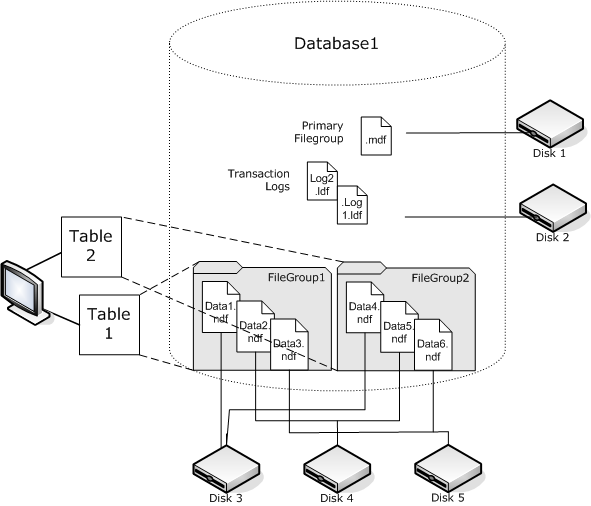
|
Copyright © 2016 |
|