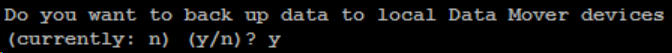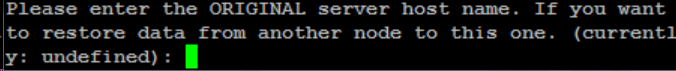Introducing Arcserve Backup Agents and Options › Using Options › Arcserve Backup for UNIX and Linux Enterprise Option for SAP r/3 for Oracle › Installing and Configuring the Option › Configure the Option › How to Configure the Option to Back up and Restore Data to Data Mover Servers in a Cluster Environment
How to Configure the Option to Back up and Restore Data to Data Mover Servers in a Cluster Environment
To successfully back up and restore SAP data that resides in clusters to data mover servers, you must do the following:
- Install and configure the option and UNIX and Linux Data Mover on the active node.
- Register the data mover servers with the Arcserve Backup primary server using the host name of each node in the cluster.
In the event failover occurs, do the following:
- Verify that the active node is registered with the Arcserve Backup primary server using the host name of the active node.
- Using sapsetup, repeat the configuration process on the active node.
Be aware of the following:
- When you are prompted to back up data to local data mover server devices, specify 'y' as illustrated by the following screen. This approach helps ensure that the ‘DATA_MOVER_HOST’ was specified as the host name of the active node in initSAPSID.utl.
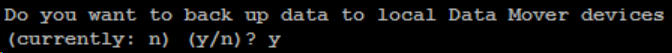
- If you want to restore data from another node, specify the host name of the other node when you are prompted to specify the name of the original server. If you do not need to restore data from another node, do not specify a host name and press Enter.
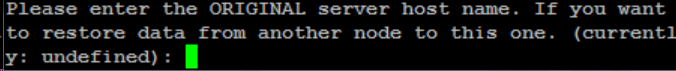
If the backup was completed on the active node before failover occurred, specify the host name of the node that was active before failover occurred.
Copyright © 2016 .
All rights reserved.
 
|
|