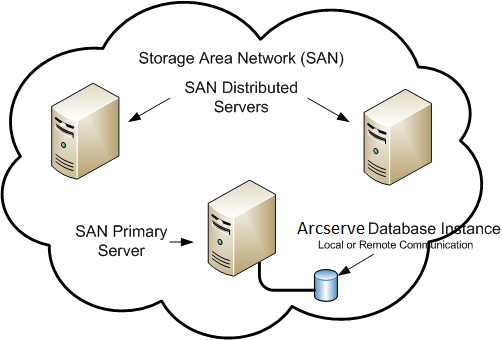Implementing Arcserve Backup › Using Best Practices to Install and Upgrade Arcserve Backup › Best Practices for Upgrading Arcserve Backup from a Previous Release › Upgrading Servers in a SAN Using a Local or Remote Database › Current Configuration - Multiple Arcserve Servers in a SAN Using a Local or Remote Database-IMPW
Current Configuration - Multiple Arcserve Servers in a SAN Using a Local or Remote Database-IMPW
The following diagram illustrates the architecture of multiple Arcserve Backup servers in a SAN environment, using a local or remote database, in previous releases:
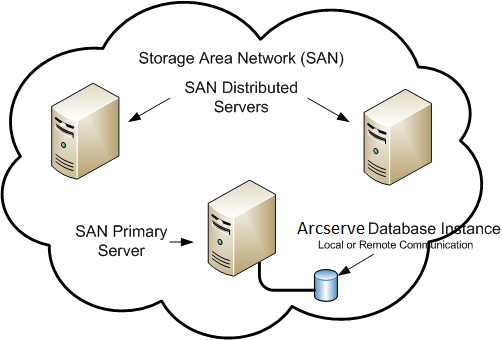
Copyright © 2016 .
All rights reserved.
 
|
|