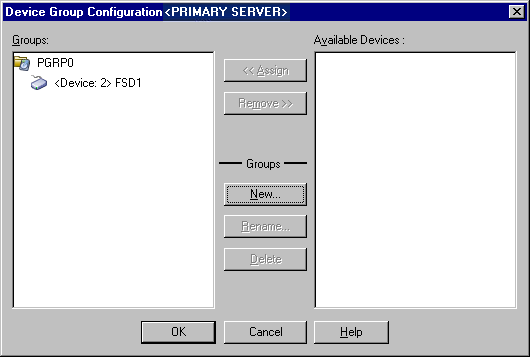Administering Arcserve Backup › Using Arcserve Backup in a Storage Area Network › Using the SAN Option › Create Shared Device Groups
Create Shared Device Groups
Creating shared device groups is the key to the flexibility and efficiency of Arcserve Backup.
Note: Shared device groups can only be modified, created, or deleted from the Primary server.
To create shared device groups
- From the Device Manager window, select Configure Groups from the properties pane.
The Device Group Configuration dialog opens.
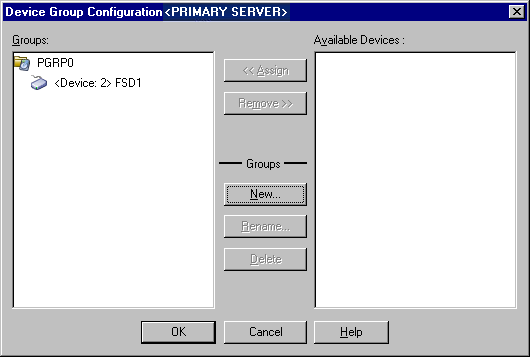
- Click New.
The New Group dialog opens.
- Select the type of device group in the Type field, and enter a name for the device group in the Name field. Click OK.
The new device group is displayed in the Device Group Configuration dialog.
Copyright © 2016 .
All rights reserved.
 
|
|