

The Deduplication Status Report can be further expanded to display more detailed information. You can click on either of the two pie chart categories to display a detailed listing of all nodes associated with that category that were backed up during the specified time period. The drill down report includes an easy-to-see comparison of the raw backup data size and the compressed data size for each node, and lets you quickly determine the benefits of deduplication.
Note: You can select the node name and right-click the mouse button to display a pop-up window with all related node information for the selected node. For more information, see Node Information.
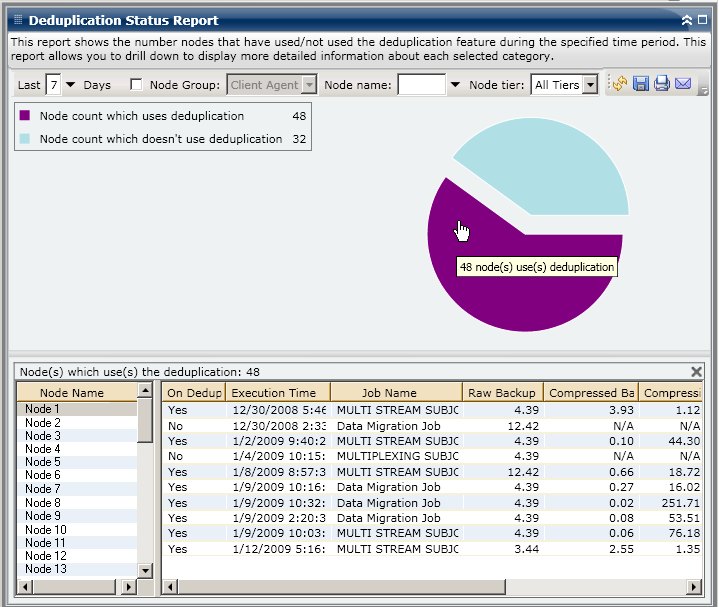
|
Copyright © 2016 |
|