

The Node Recovery Point Report is displayed in a table format, listing all nodes with more or less than the specified number of recovery points that are available from the specified time period. The report lists the Node names, along with the corresponding number of recovery points, the time of the most recent recovery point, the type of recovery protected (full or partial), and whether or not disaster recovery (DR) is available. This report contains filters for Last # Days, # of Recovery Points, Node Group, Node Name, and Node Tier.
The availability of Disaster Recovery is based upon whether or not the Arcserve Backup Disaster Recovery Option is installed and licensed on the Primary Server and if so, whether or not the option is selected for use during backup. To determine if a specific node is properly protected with the Arcserve Backup Disaster Recovery Option, you can use the Node Disaster Recovery Status Report.
Note: You can select the node name and right-click the mouse button to display a pop-up window with all related node information for the selected node. For more information, see Node Information.
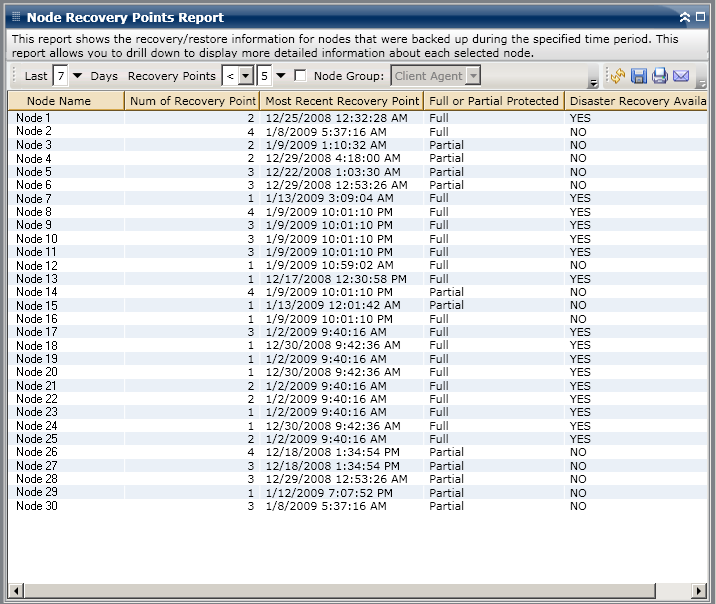
|
Copyright © 2016 |
|