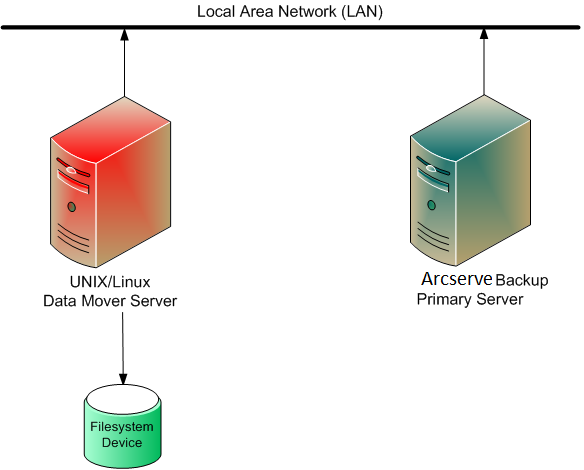Introducing Arcserve Backup Agents and Options › Using Options › Arcserve Backup UNIX and Linux Data Mover › Introducing Arcserve Backup UNIX and Linux Data Mover › UNIX and Linux Data Mover Architecture › File System Device Backups
File System Device Backups
To back up data to file system devices (FSDs), your backup environment must be configured as follows:
- A Arcserve Backup primary server installation.
- Central Management Option must be installed on the primary server.
- UNIX and Linux Data Mover is configured on the UNIX or Linux server.
- The Arcserve Backup FSD is attached to the data mover server.
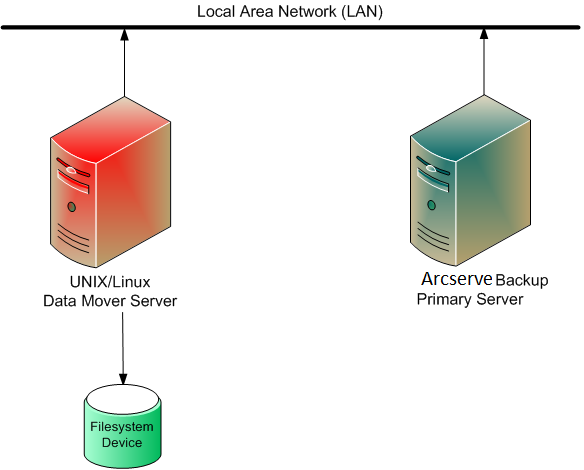
Copyright © 2016 .
All rights reserved.
 
|
|