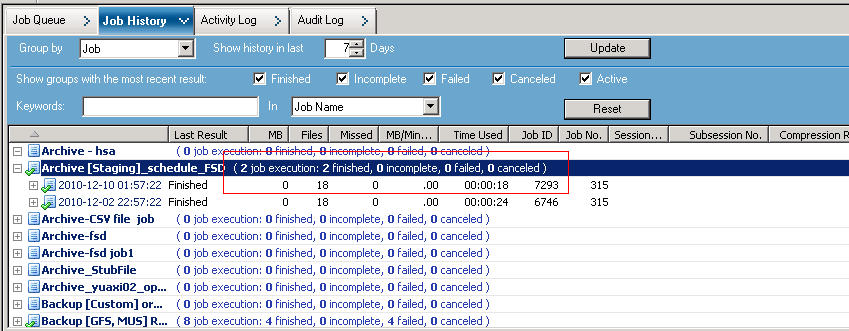Administering Arcserve Backup › Protecting Data Using Arcserve Backup › Central Management › Central Job History › Job View
Job View
The Job view displays all executions of a job. Each execution shows all of the hosts that were backed up. You can also drill down on a host and see the sessions that were backed up.
For each job entry, you also see the following summary information:
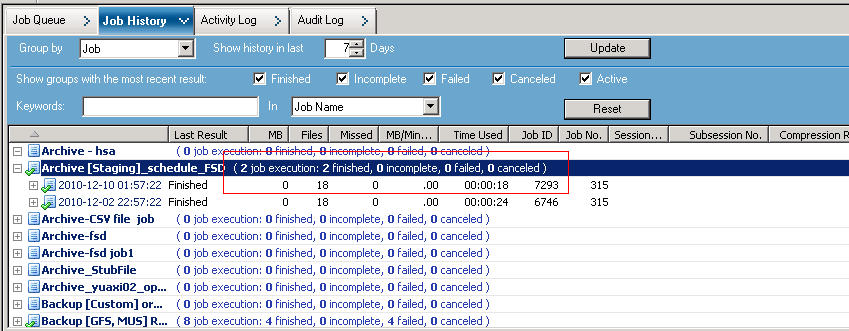
- Number of job executions--Indicates the number of times the host was supposed to be backed up or backed up by a job.
- Number of jobs finished--Number of times the host was backed up successfully.
- Number of jobs incomplete--Number of times the host was not completely backed up.
- Number of jobs failed--Number of times the backup of the host failed.
- Number of jobs canceled--Number of times the backup of the host was canceled.
Copyright © 2016 .
All rights reserved.
 
|
|