

You must enable the ARCHIVELOG mode to archive the redo logs.Use the following procedure to check if the ARCHIVELOG mode is enabled.
To check if the ARCHIVELOG mode is enabled
ARCHIVE LOG LIST;
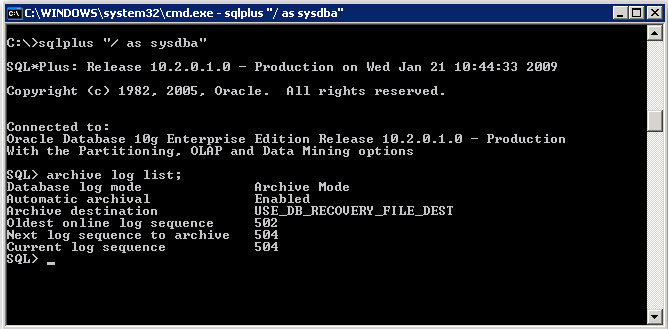
This command displays Oracle's archive log settings for this instance. For the agent to function properly, the following should be set:
Database log mode: Archive Mode
Automatic archival: Enabled
|
Copyright © 2016 |
|