

The following sections describe the options that the Arcserve Backup Agent for Microsoft SharePoint Server offers when performing database-level backups.
To configure the database-level backup options, right-click on a Farm object and click Agent Option. The Backup Options for Agent for Microsoft SharePoint dialog opens.
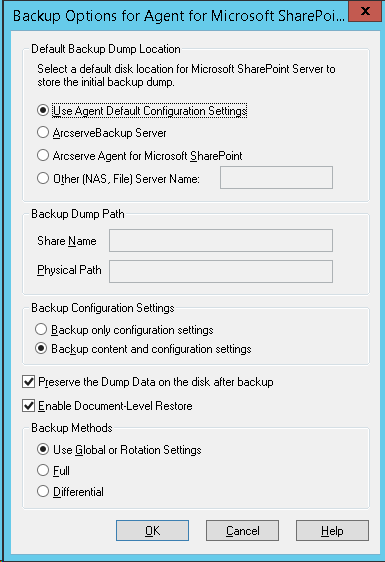
The Backup Options for Agent for Microsoft SharePoint dialog contains the following options:
The backup dump location tells Arcserve Backup where you want your data to be stored temporarily before saving it to a tape.
You can select from the following backup dump locations:
Note: You must specify the host name instead of an IP address.
You need to specify the share name and physical path.
Note: The share name should not contain the special character ‘$’ at the end.
You need to select a configuration setting.
This option is enabled by default. You can preserve the data on the disk after performing the backup operation.
Be aware of the following behavior:
You can perform the document-level restore operation. This option is enabled by default.
When you submit a backup job, you must select a backup method. The backup method tells Arcserve Backup how you want your data to be backed up. You can select from the following backup methods:
Note: Always perform a full backup when running the agent for the first time, after upgrading to a Service Pack, and after performing a restore.
Note: The Backup Method options on the Schedule tab do not apply, if you select the Full or Differential backup methods. Microsoft SharePoint 2010/2013 does not support the Incremental Backup method. If you select Incremental Backup on the Schedule tab, it will still consider it as Differential Backup.
|
Copyright © 2016 |
|