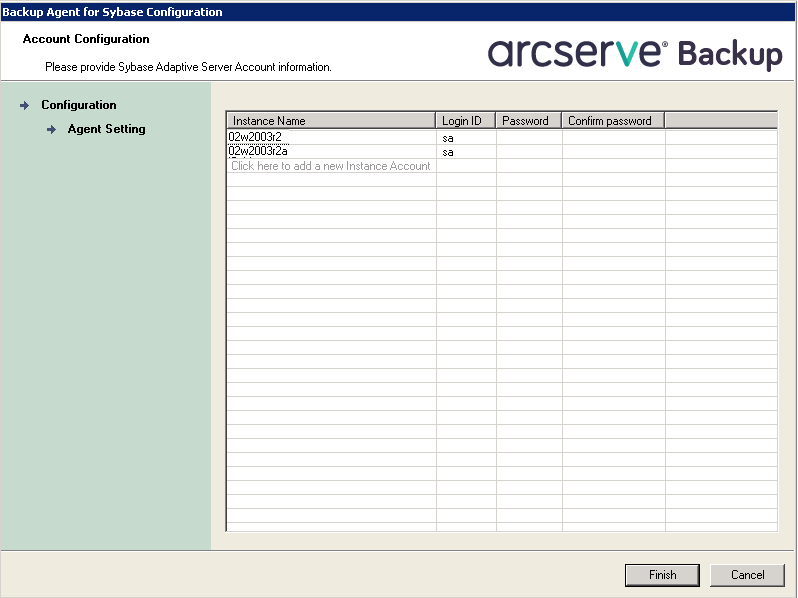Introducing Arcserve Backup Agents and Options › Using Agents › Agent for Sybase › Installing the Agent › Configure the Agent for Multiple Instances
Configure the Agent for Multiple Instances
The Agent for Sybase lets you back up and restore multiple instances of Sybase Adaptive Server.
Follow these steps:
- From the Windows Start menu, click Start, All Programs, Arcserve, Arcserve Backup, and click Sybase Agent Configuration to open the Backup Agent for Sybase Configuration dialog.
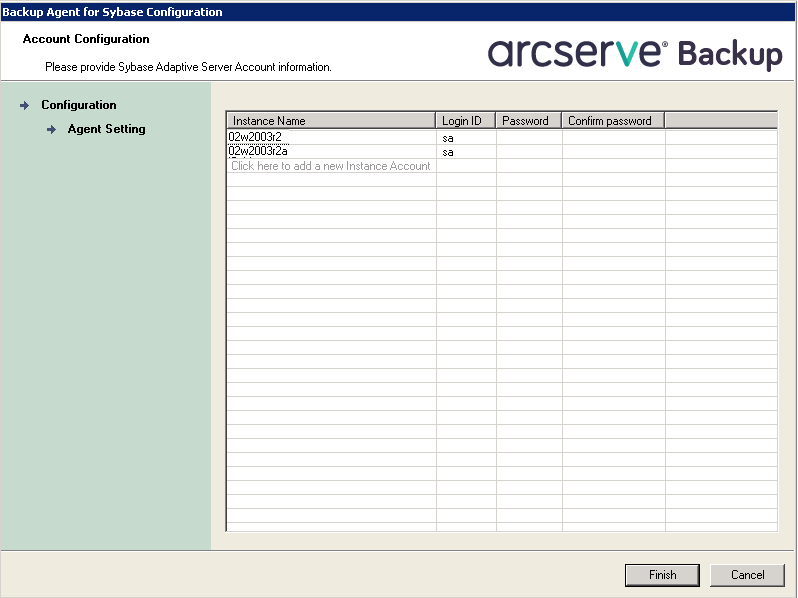
- Enter the required information in the fields provided for each unique instance of the Sybase Adaptive Server operation.
- Click Finish.
The agent is now configured to support backup or restore operations for multiple Sybase instances.
Copyright © 2016 .
All rights reserved.
 
|
|