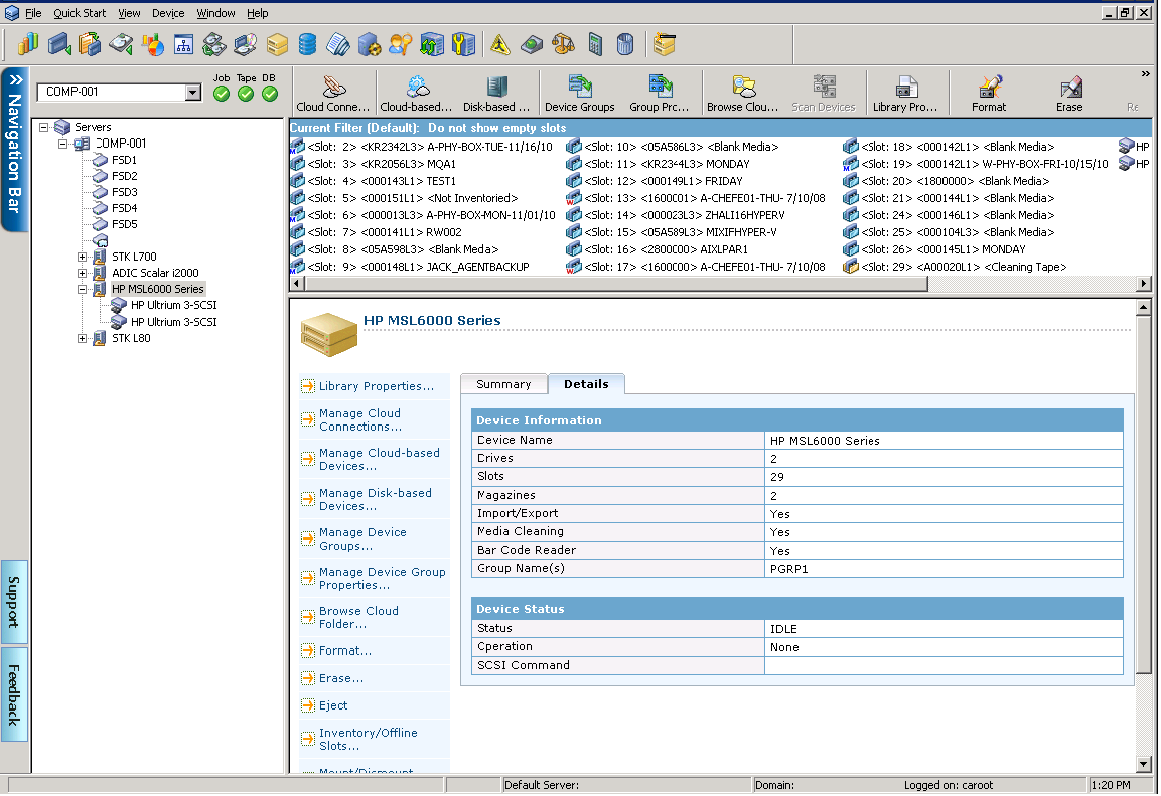Introducing Arcserve Backup Agents and Options › Using Options › Tape Library Option › Using the Option › Device Manager Operations › View Library Information › Detailed Information About Libraries
Detailed Information About Libraries
When you select Detail, the Detail section displays specific information about the library, such as:
- The number of drives, slots, and magazines it contains
- Whether it has a bar code reader, import and export slots, or a cleaning tape
- The Groups configured for the library.
You can also view information about the current library status. For more information about bar code/serial numbered media, see How Arcserve Backup Labels Media with Bar Codes or Serial Numbers.
A sample Detail section is shown next.
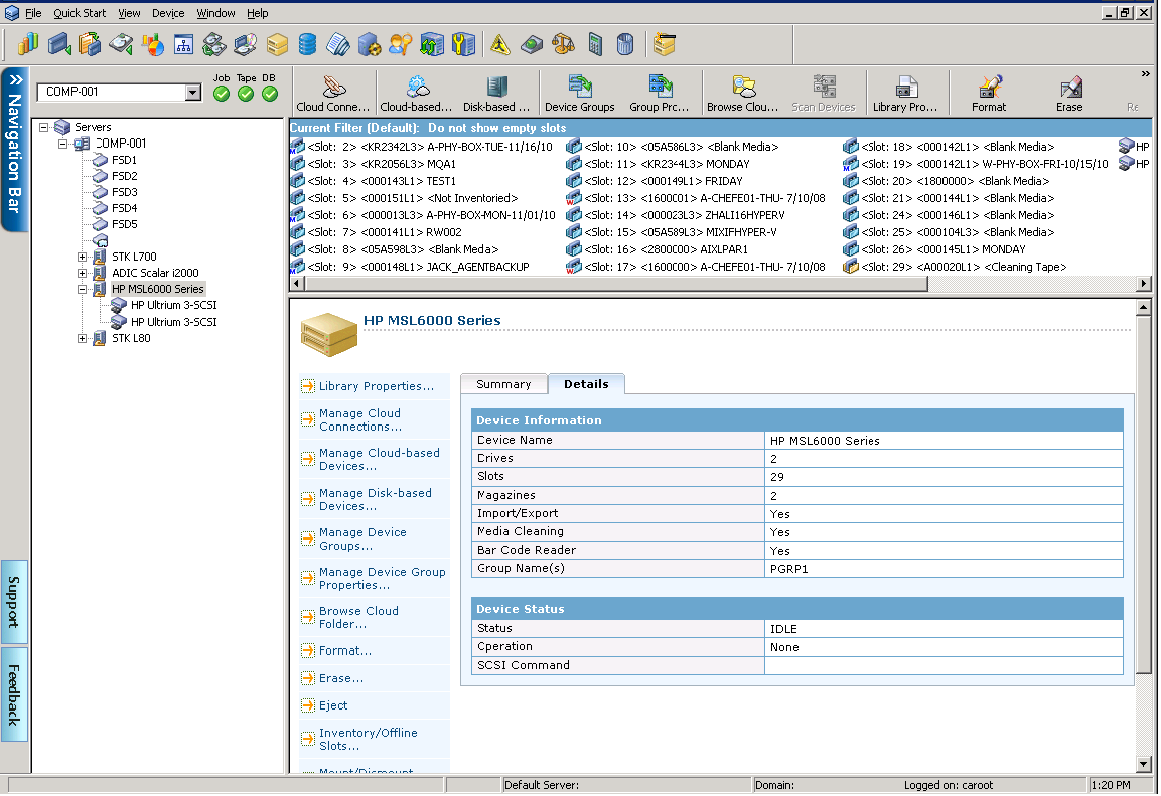
More information:
How Arcserve Backup Labels Media with Bar Codes or Serial Numbers
Copyright © 2016 .
All rights reserved.
 
|
|