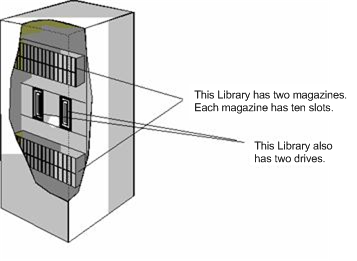Introducing Arcserve Backup Agents and Options › Using Options › Tape Library Option › Introducing the Option › How Libraries Manage Data
How Libraries Manage Data
A library is a device containing one or more media drives with an automated media delivery system, such as a robotic picker. Using a robotic picker, a library can back up large amounts of data without manual intervention.
Libraries are made up of the following components:
- Bar code readers and scanners (if supported by the library)--Arcserve Backup quickly locates individual media by reading the bar code affixed to the media.
- One or more magazines (or bins)--Magazines store one or more groups of storage media (such as tape media).
- A robotic picker--This device moves the storage media units between the magazine slots and the drives.
- One or more drives--Hardware located in a device that transfers data between your computer and the storage media for backups and restores.
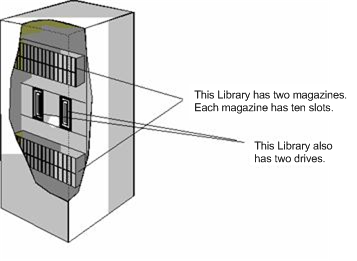
A library can contain one or more drives, and from one to several hundred magazines. Smaller libraries are sometimes referred to as autoloaders or changers.
Note: In this guide, the term library refers to libraries of any size.
A library is similar to using a single storage drive. For example, a primary difference is that a library automates the media insertion and removal processes to and from the drive.
Some libraries use a single Small Computer System interface (SCSI) ID. When a library uses only one SCSI ID, the library and the library drive are each assigned a Logical Unit Number (LUN) to differentiate between the drive and library.
Note: Arcserve Backup does not support stackers. Libraries allow random access of media slots while stackers do not.
Some of the advantages of using a library include:
- Automation--No manual intervention is required during backup and restore operations.
- Capacity--Libraries can contain multiple storage drives and a large number of media.
- Fault Tolerance--If one of the tapes loaded in your tape library goes bad, the tape library marks the tape and Arcserve Backup does not use it for subsequent backups.
- Tape Drive Cleaning--You can configure the tape library to hold one or more cleaning tapes in its slots to clean the tape drives when necessary.
Copyright © 2016 .
All rights reserved.
 
|
|