

To perform granular file level restores from raw (full VM) backups, you must specify the name of the Arcserve Backup server on your VMs.
Note: The steps that follow apply to VMware VMs and Hyper-V VMs.
Follow these steps:
To open the Backup Agent Admin, click Start, Programs, Arcserve, Arcserve Backup, and click Backup Agent Admin.
The Backup Agent Admin opens.
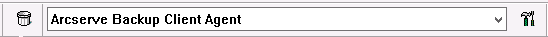
The Configuration dialog opens.
In the Server Name field, specify the Host Name or IP address of the Arcserve Backup server that will protect this VM.
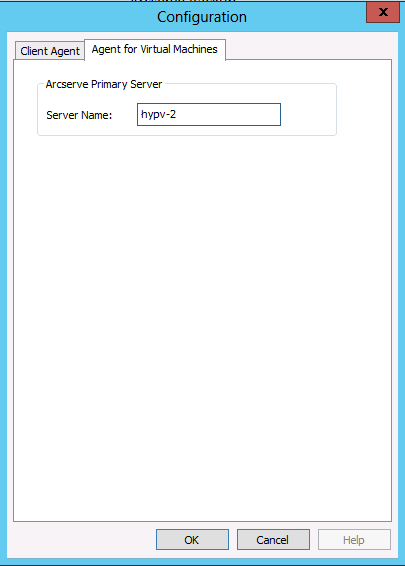
Click OK.
The name of the Arcserve Backup server is saved.
Note: Repeat these steps, as necessary, on all VMs in your Arcserve Backup environment.
|
Copyright © 2016 |
|