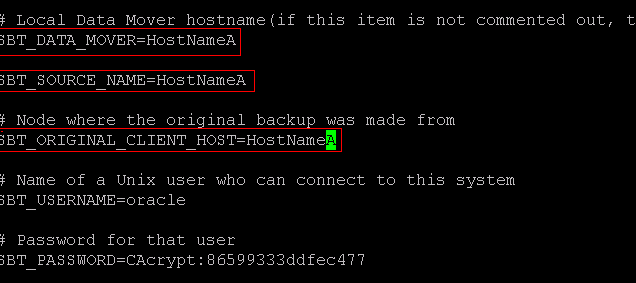Best Practices › Best Practices for Protecting Oracle Data › How to Back Up and Restore Oracle Database Data Using Local Data Mover Servers in a Multi-NIC Environment
How to Back Up and Restore Oracle Database Data Using Local Data Mover Servers in a Multi-NIC Environment
In an enterprise-level environment, it is common practice to configure Oracle computers with more than one network interface card (NIC). To overcome possible performance issues and network security issues, the best practice is to designate specific IP addresses to perform backup and restore operations.
The following steps describe best practices that you can use to set up your backup environment to back up Oracle data to data mover servers that contain more than one NIC.
- From the primary server, open the hosts file located in the following directory:
%SYSTEMRoot%\system32\drivers\etc\
Add the host name and IP address of the NIC on the data mover server that you want to use for backup and restore operations. You must specify the precise IP address, however, you can specify a meaningful host name, given that there is a meaningful host name configured in the DNS associated with the specified IP address. For example, HostNameA.
- From the primary server, ping the host name of the data mover server. For example, HostNameA. Ensure that the ping command returns the IP address that corresponds with the host name that you specified.
- From the primary server, open Device Configuration. Configure a UNIX/Linux Data Mover named HostNameA. If HostNameA is registered with a different host name, unregister the data mover server and then register data mover using HostNameA. For more information, see How to Register the Data Mover Server with the Primary Server.
- Log in to the data mover server. Open the following file:
/opt/Arcserve/SharedComponents/Arcserve Backup/jcli/conf/clishell.cfg
Remove the comment syntax from “jcli.client.IP=” to set the specific IP address, as illustrated by the following screen:

- From the Agent for Oracle home directory on the data mover server, open the sbt.cfg configuration file.
Specify HostNameA for the following attributes:
SBT_DATA_MOVER
SBT_SOURCE_NAME
SBT_ORIGINAL_CLIENT_HOST
The following screen illustrates the required modifications:
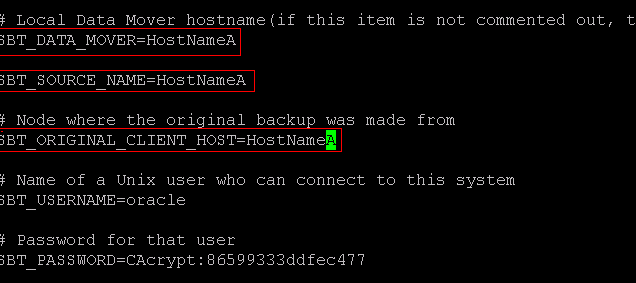
After you complete the above steps you can use Arcserve Backup or the RMAN Console to back up and restore Oracle database data using a specific IP address.
Be aware of the following considerations:
- If you registered the data mover server using a different host name, you should submit a full backup of the Oracle database after you complete the above configurations. This is a best practice that helps to ensure that you can restore Oracle database data that was backed up using either the current host name or the previous host name.
- Although you can register data mover servers with the primary server using the IP address or the host name, the best practice is to register the data mover server with the primary server using the host name of the data mover server. We recommend this approach because the host name is more meaningful to users, and IP addresses can change.
Copyright © 2016 .
All rights reserved.
 
|
|


![]()