

This topic describes how to detect devices that are attached to data mover servers and how to detect SCSI devices attached to specific platforms.
Data Mover Servers
All devices appear as a link file in the /dev/Arcserve directory on data mover servers, as illustrated by the following screen:
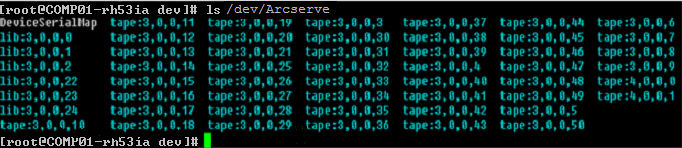
The DeviceSerialMap file contains the information about changers and devices that are attached to the data mover server.
Linux Platforms (Example: Red Hat Enterprise Linux)
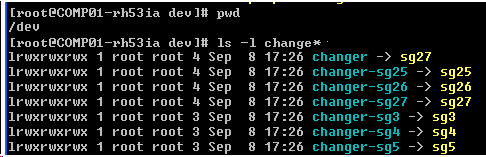
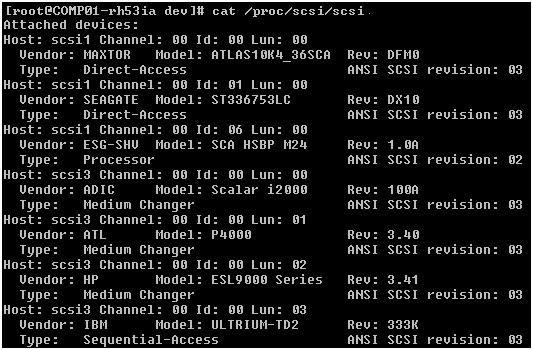
Note: You can access all types of SCSI devices using the sg driver. The sg device mapping configurations can be viewed in the /proc/scsi/sg/devices directory or the /proc/scsi/sg/device_strs directory.
UNIX Platforms (Example: SUN 10)
SUN 10 operating systems use two types of SCSI drivers: st and sgen. You can determine the types of drivers and changers from the /etc/driver_aliases file. The following screen illustrates that the driver type is st and the changer type is scsiclass,01.
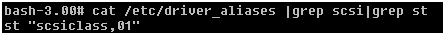
The following list describes the syntax for st drivers.
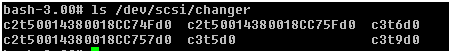
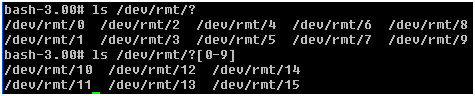
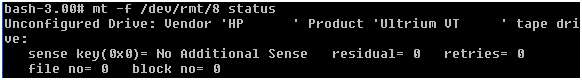
Note: If st devices are not available, the following results appear:

Note: Optionally, you can obtain a device list from the /kernel/drv/st.conf file.
The following list describes the syntax for sgen drivers:
UNIX Platforms (Example: HP RISC 11.23)
bash-4.0# ioscan -FnC autoch
scsi:wsio:T:T:F:29:231:262144:autoch:schgr:0/3/1/0.0.0.0.0.0:8 128 3 2 0 0 0 0 2
47 199 17 149 21 224 137 113 :3:root.sba.lba.lpfc.lpfd.tgt.schgr:schgr:CLAIMED:D
EVICE:HP D2DBS:4
/dev/rac/c4t0d0
scsi:wsio:T:T:F:29:231:589824:autoch:schgr:0/3/1/0.0.5.0.0.0:8 128 3 2 0 0 0 0 1
53 125 185 26 130 50 80 249 :1:root.sba.lba.lpfc.lpfd.tgt.schgr:schgr:CLAIMED:DE
VICE:HP MSL G3 Series:9
/dev/rac/c9t0d0
scsi:wsio:T:T:F:29:231:917504:autoch:schgr:0/3/1/0.0.10.0.0.0:8 128 3 2 0 0 0 0
153 125 185 26 242 88 164 118 :2:root.sba.lba.lpfc.lpfd.tgt.schgr:schgr:CLAIMED:
DEVICE:HP MSL G3 Series:14
/dev/rac/c14t0d0
bash-4.0# ioscan -fnC tape
Class I H/W Path Driver S/W State H/W Type Description
=======================================================================
tape 15 0/3/1/0.0.1.0.0.0 stape CLAIMED DEVICE HP Ultrium VT
/dev/rmt/15m /dev/rmt/c5t0d0BEST
/dev/rmt/15mb /dev/rmt/c5t0d0BESTb
/dev/rmt/15mn /dev/rmt/c5t0d0BESTn
/dev/rmt/15mnb /dev/rmt/c5t0d0BESTnb
tape 14 0/3/1/0.0.2.0.0.0 stape CLAIMED DEVICE HP Ultrium VT
/dev/rmt/14m /dev/rmt/c6t0d0BEST
/dev/rmt/14mb /dev/rmt/c6t0d0BESTb
/dev/rmt/14mn /dev/rmt/c6t0d0BESTn
/dev/rmt/14mnb /dev/rmt/c6t0d0BESTnb
tape 17 0/3/1/0.0.3.0.0.0 stape CLAIMED DEVICE HP Ultrium VT
/dev/rmt/17m /dev/rmt/c7t0d0BEST
/dev/rmt/17mb /dev/rmt/c7t0d0BESTb
/dev/rmt/17mn /dev/rmt/c7t0d0BESTn
/dev/rmt/17mnb /dev/rmt/c7t0d0BESTnb
tape 7 0/3/1/0.0.6.0.0.0 stape CLAIMED DEVICE HP Ultrium 3-SCSI
/dev/rmt/7m /dev/rmt/c10t0d0BEST
/dev/rmt/7mb /dev/rmt/c10t0d0BESTb
/dev/rmt/7mn /dev/rmt/c10t0d0BESTn
/dev/rmt/7mnb /dev/rmt/c10t0d0BESTnb
tape 8 0/3/1/0.0.7.0.0.0 stape CLAIMED DEVICE HP Ultrium 3-SCSI
/dev/rmt/8m /dev/rmt/c11t0d0BEST
/dev/rmt/8mb /dev/rmt/c11t0d0BESTb
/dev/rmt/8mn /dev/rmt/c11t0d0BESTn
/dev/rmt/8mnb /dev/rmt/c11t0d0BESTnb
#mkdir /tmp/tape # mv /dev/rmt/* /tmp/tape # insf -e # ioscan -fnC tape
UNIX Platforms (Example: AIX 5.3)
bash-3.00# lscfg -vp|grep -i -p rmt fcnet0 U0.1-P1-I5/Q1 Fibre Channel Network Protocol Device fscsi1 U0.1-P1-I5/Q1 FC SCSI I/O Controller Protocol Device rmt30 U0.1-P1-I5/Q1-W50014380018CC723-L0 Other FC SCSI Tape Drive rmt31 U0.1-P1-I5/Q1-W50014380018CC721-L0 Other FC SCSI Tape Drive rmt32 U0.1-P1-I5/Q1-W50014380018CC6E7-L0 Other FC SCSI Tape Drive rmt33 U0.1-P1-I5/Q1-W50014380018CC6E5-L0 Other FC SCSI Tape Drive rmt34 U0.1-P1-I5/Q1-W50014380018CC6E3-L0 Other FC SCSI Tape Drive rmt35 U0.1-P1-I5/Q1-W50014380018CC6E1-L0 Other FC SCSI Tape Drive rmt38 U0.1-P1-I5/Q1-W50014380018CC703-L0 Other FC SCSI Tape Drive rmt39 U0.1-P1-I5/Q1-W50014380018CC701-L0 Other FC SCSI Tape Drive
bash-3.00# lsdev -Cc tape rmt30 Available 1H-08-02 Other FC SCSI Tape Drive rmt31 Available 1H-08-02 Other FC SCSI Tape Drive rmt32 Available 1H-08-02 Other FC SCSI Tape Drive rmt33 Available 1H-08-02 Other FC SCSI Tape Drive rmt34 Available 1H-08-02 Other FC SCSI Tape Drive rmt35 Available 1H-08-02 Other FC SCSI Tape Drive rmt36 Defined 1H-08-02 Other FC SCSI Tape Drive rmt37 Defined 1H-08-02 Other FC SCSI Tape Drive rmt38 Available 1H-08-02 Other FC SCSI Tape Drive rmt39 Available 1H-08-02 Other FC SCSI Tape Drive
|
Copyright © 2016 |
|