

Performing Document Level Backups and Restores › Document Level Data Restore › Restore Sets
Restore Sets
When you back up an Exchange Server, each storage group (Exchange Server 2007) or mailbox database (Exchange Server 2010) that you select to back up is saved on media as an individual session. To restore an object, you should restore all of the sessions that, when combined, give you the most up-to-date version. These sessions are called your restore set.
The number of sessions in your restore set depends on the backup methods you used:
- If you backed up your storage group or database using only the full backup method, your restore set includes only this session.
- If you backed up your storage group or database using both full and incremental backups, your restore set includes the session from the full backup and at least one, but up to as many sessions from the incremental backup as you want to include. For example, in the following backup scenario, your restore set can be full and incremental 1, full and incremental 1 and 2, full and incremental 1, 2, and 3, or full and incremental 1, 2, 3, and 4:
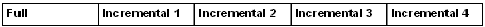
- If you backed up your storage group or database using both full and differential backups, your restore set includes the session from the full backup and one differential backup session. For example, in the following backup scenario, your restore set can be full and differential 1, full and differential 2, full and differential 3, or full and differential 4:
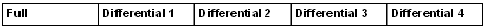
After you determine your restore set, the entire set must be selected when you submit the restore job.
Note: Since Document Level backups are independent, you can restore an incremental backup or differential backup by itself (you do not have to restore it along with a full backup). As a result, if you want to restore your entire restore set, make sure you select the full backup because it is not automatically selected for you.
Copyright © 2016 .
All rights reserved.
 
|
|


![]()
![]()