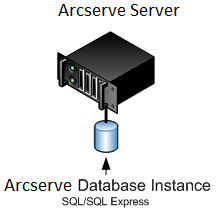Using Best Practices to Install and Upgrade Arcserve Backup › Best Practices for Upgrading Arcserve Backup from a Previous Release › Upgrading a Stand-alone Server or Primary Server › Recommended Configuration - Arcserve Backup Stand-alone Server or Primary Server
Recommended Configuration - Arcserve Backup Stand-alone Server or Primary Server
If your current Arcserve installation consists of a single, stand-alone server, the best practice is to upgrade to a Arcserve Backup Stand-alone Server or a Arcserve Backup Primary Server.
The following diagram illustrates the architecture of a Arcserve Backup Primary Server or a Arcserve Backup Stand-alone Server.
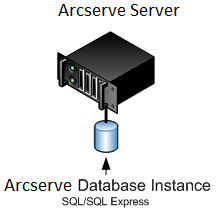
Copyright © 2016 .
All rights reserved.
 
|
|