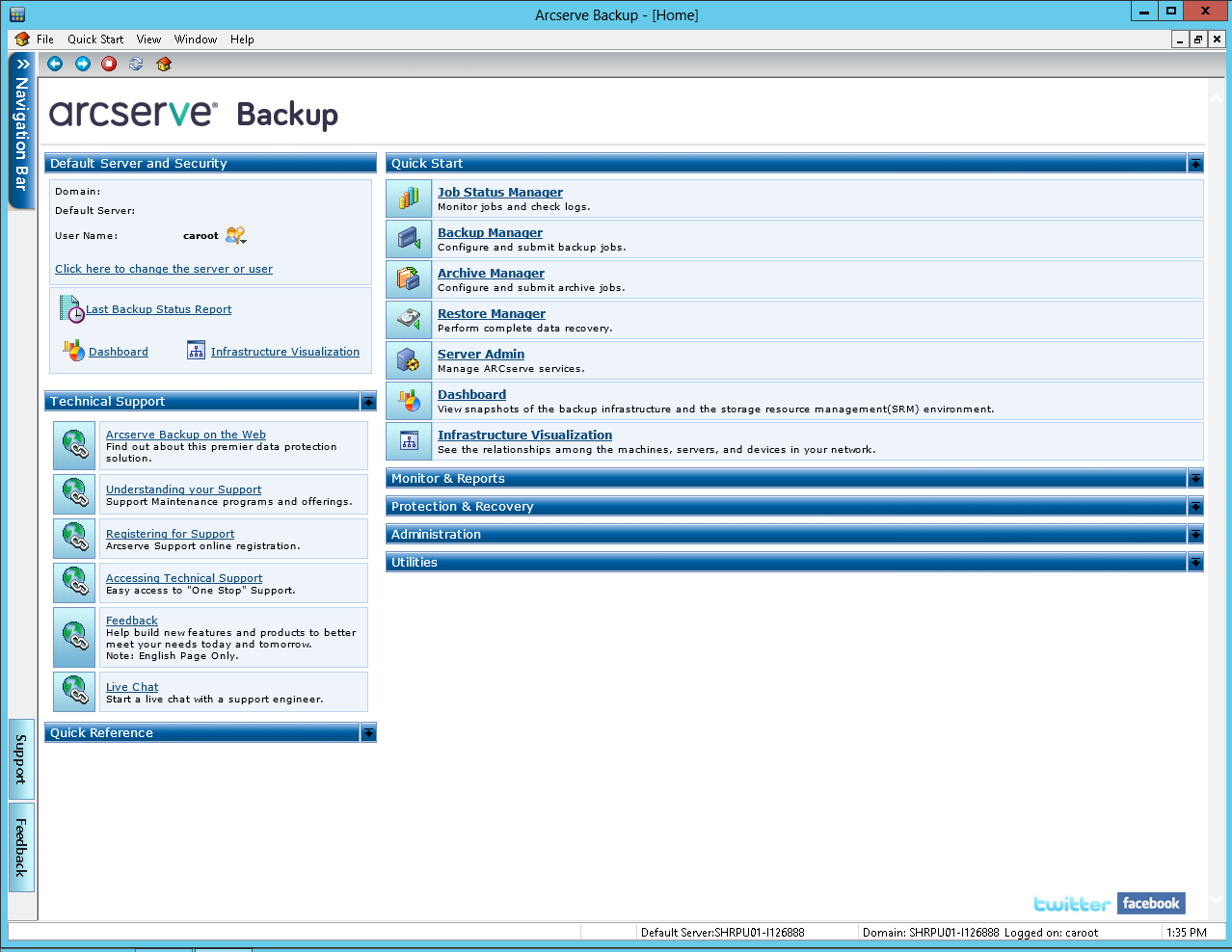The Home Page is the central location from which you can log in to other Arcserve Backup servers and access all of the Arcserve Backup managers, wizards, and utilities.
- Default Server and Security
-
Displays the following information about the Arcserve Backup server:
- Quick Start
-
Lets you open the following Arcserve Backup Managers:
- Job Status Manager--Lets you monitor jobs and view logs.
- Backup Manager--Lets you configure and submit backup jobs.
- Archive Manager--Lets you configure and submit archive backup jobs.
- Restore Manager--Lets you perform complete data recovery.
- Server Admin--Lets you manage Arcserve Backup engines. For example, the Database Engine, the Job Engine, and the Tape Engine.
- Dashboard--Lets you access a snapshot overview of your backup infrastructure.
- Infrastructure Visualization--Lets you view the relationships between the computers, servers, and devices in your Arcserve Backup environment.
- Monitor and Reports
-
Lets you open the following managers and utilities:
- Job Status Manager--Lets you monitor jobs and view logs.
- Report Manager--Lets you perform complete data recovery.
- Report Writer--Lets you create custom Arcserve Backup reports.
- Dashboard--Lets you access a snapshot overview of your backup infrastructure.
- Infrastructure Visualization--See the relationships among the machines, servers, and devices in your network.
- Protection and Recovery
-
Lets you open the following managers and wizards:
- Backup Manager--Lets you configure and submit backup jobs.
- Archive Manager--Lets you configure and submit archive backup jobs.
- Restore Manager--Lets you perform complete data recovery.
- Arcserve Replication--Lets you start or install Arcserve Replication. Arcserve Replication is a data protection solution that uses asynchronous real-time replication to provide disaster recovery capabilities. This link is active when you install Arcserve Replication. For information, see the Arcserve Replication Integration Guide.
- CA ARCserve D2D--Lets you start or install CA ARCserve D2D. CA ARCserve D2D is a backup solution that lets you track changes to data at the block level, and back up only the changed blocks. CA ARCserve D2D lets you perform frequent incremental backups, which reduces the size of the backups and provides you with up-to-date backup data.
- Administration
-
Lets you open the following managers, wizards, and utilities:
- Server Admin--Lets you manage Arcserve Backup engines. For example, the Database Engine, the Job engine, and the Tape engine.
- Central Agent Admin--Lets you manage Arcserve Backup agents.
- Device Manager--Lets you manage the storage devices in your environment.
- Device Configuration--Lets you configure your storage devices in your Arcserve Backup environment.
- Device Wizard--Lets you perform media operations.
- Device Group Configuration--Lets you configure the device groups in your Arcserve Backup environment and select the groups that you will use for the staging of data.
- Media Pool--Lets you create and maintain media pools in your Arcserve Backup environment.
- Database Manager--Lets you manage and maintain the Arcserve Backup database.
- Alert Manager--Lets you create alert notifications about events that occur during a backup.
- User Profile--Lets the Arcserve Backup administrator manage user profiles and provide access to Arcserve Backup.
- Agent Deployment--Launches the Agent Deployment tool, which lets you install and upgrade Arcserve Backup agents on remote hosts.
- MM Admin--Lets you manage off-site media resources.
- Utilities
-
Lets you open the following wizards and utilities:
- Technical Support
-
The Technical Support section provides quick access to the following support tools:
- Quick Reference
-
The Quick Reference section provides access to the following documentation:
- Readme--This document contains last minute updates and information that supplements the Arcserve Backup documentation.
- Release Summary--This document contains a summary of the new features added and enhancements made to Arcserve Backup.
- Arcserve News
-
The Arcserve News section provides access to a list of news articles and press releases.