

A snapshot or a checkpoint is an online, read-only copy of an entire file system that protects against deletions or modifications of files without duplicating file contents. Snapshots let you restore files and back up the files to tape while the NAS server is in use. Snapshots of data on a file system can also be created and scheduled, as needed, by the NAS administrator.
Note: If you are backing up snapshots or checkpoints on your NAS server, you must configure the nas.cfg file. You edit the file like it was for a partial-volume backup. The names of the snapshot files are vendor-specific.
The following is an example of the Backup Manager window showing a Network Appliance snapshot named hourly.0 and a checkpoint named daily.
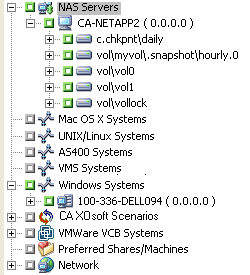
|
Copyright © 2016 |
|