

Select the Update Option to specify how you want to update the patch information.
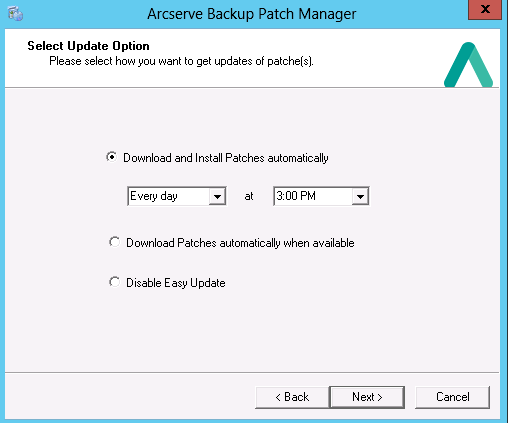
Specifies to automatically check, download, and install new and available Arcserve Backup patches. If you select this option, you then have drop-down menu capabilities to specify when to perform this function (every day or weekly on a specified day) and the time of the day that it will be performed. By default, if you select this option and do not specify a day and time, the schedule is to perform the automatic download and install every day at 3:00 PM.
Important! When you are specifying a scheduled day and time for automatic patch downloads/installs, please make sure the schedule does not coincide or conflict with other scheduled active Arcserve Backup jobs (backup, restore, scan, merge, tapecopy, etc). The installation of some patches can cause the Arcserve Backup Services to be shut down and possibly disrupt your job.
Specifies to automatically download available Arcserve Backup patches when they are available.
Specifies to disable all automatic check, download, and install patch functions. With this option selected, these patch functions can only be triggered manually.
Note: Automatic patch download and installation is available for critical Arcserve Backup patches only.
|
Copyright © 2016 |
|