

Select the Proxy Option to specify if you want the patches to be downloaded through a proxy server. This will be the server through which the local (or staging) server will get the patches from the Arcserve Support server.
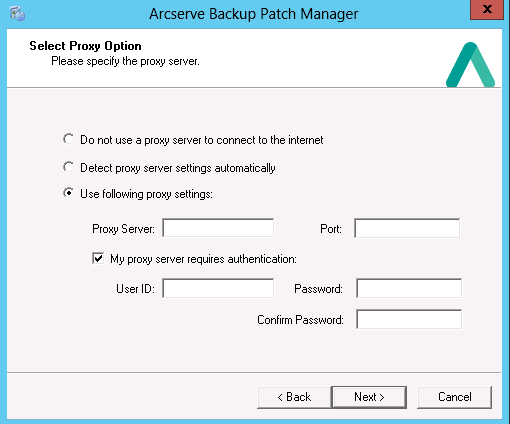
Specifies to not use a proxy server to connect to the Arcserve Support internet site for patch information. Instead the client machine (with Arcserve Backup installed) will connect directly to the Arcserve Support site to obtain patch information.
Specifies to automatically detect and use the proxy server settings.
Specifies to use the provided proxy server settings. If you select this option, you must also include the IP address (or machine name) of the proxy server and the corresponding port number that is used by the proxy server for internet connections.
Specifies that authentication information (User ID and Password) are required to use the proxy server. You will also be required to confirm the password.
|
Copyright © 2016 |
|