

You can restore all tablespaces without the control file and online redo log files, starting from the last successful backup.
Note: Ensure you have a copy of the original files as the BRRestore command can delete original files when database is shutdown or when the tablespaces are offline.
To restore complete database
brrestore -d util_file -b last -m all [-u <username>/<password>]
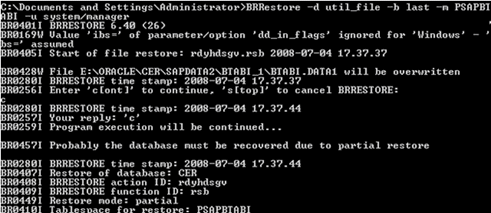
|
Copyright © 2016 |
|