

Before you can back up your database, you must set the following environment variables on UNIX and Linux systems:
In addition, you must set the path to CASAP_HOME when you upgrade from a previous release of the option.
The following table describes the library path required for each operating system:
|
System |
Library Path |
|---|---|
|
Linux |
LD_LIBRARY_PATH=$CASAP_HOME/lib:/opt/Arcserve/ABcmagt |
|
Solaris |
LD_LIBRARY_PATH=$CASAP_HOME/lib:/opt/Arcserve/ABcmagt |
|
HP-UX |
SHLIB_PATH=$CASAP_HOME/lib:/opt/Arcserve/ABcmagt |
|
AIX |
LIBPATH=$CASAP_HOME/lib:/opt/Arcserve/ABcmagt |
You can now submit a backup through SAPDBA or BR* Tools.
SAPDBA and BR* Tools let you log in to SAP Oracle databases using any user account that is recognized by your computer's operating system. For example: oracle user, sap administrator, and so on.
To help ensure that the operating system account can perform SAP backup and restore operations using SAPDBA and BR* Tools, verify the following configurations:
The following steps describe an example of how to configure this requirement on Oracle 10gr2 platforms:
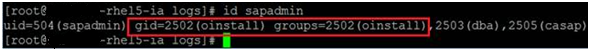
Obtain the value of the Oracle OS_AUTHENT_PREFIX initialization parameter as illustrated by the following screen:
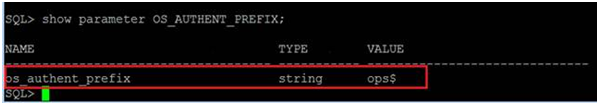
Example: ops$ + sapadmin = ops$sapadmin
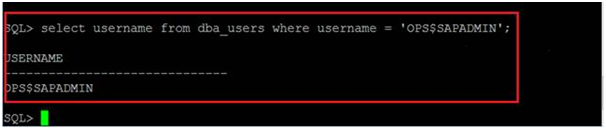
![]()
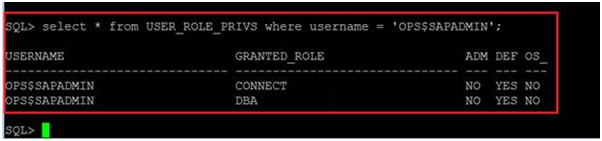
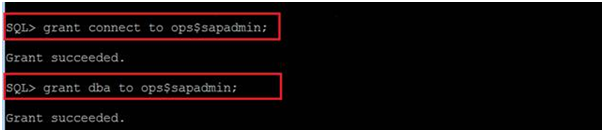
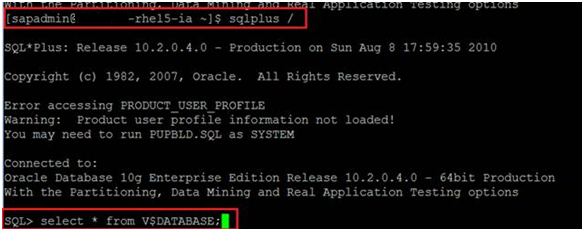
|
Copyright © 2016 |
|