

Arcserve Backup automatically detects and configures your libraries as the Tape Engine starts. You do not need to run a wizard or other external application to enable Arcserve Backup to detect your libraries.
Nota: If Arcserve Backup does not automatically configure your libraries, use Device Configuration to manually configure your libraries.
Per configurare una libreria, verificare che le seguenti attività di prerequisito siano state completate:
Arcserve Backup automatically detects and configures your libraries.
Arcserve Backup reads the tapes.
Per configurare le librerie
Right-click the library and select Library Properties from the pop-up menu.
Verrà visualizzata la finestra di dialogo Proprietà libreria.
Modify the following General options as required for your library:
This option lets Arcserve Backup initialize faster by designating media with a bar code that is not recorded in the Arcserve Backup database as "Not Inventoried." This option prevents Arcserve Backup from inventorying the "not inventoried" slots as the Tape Engine starts. Media that is designated as not inventoried can remain in its slot until you need it. To use media that is designated as "Not Inventoried," you must inventory the media using the Manual Inventory option from the Device Manager window.
Si tratta di un'opzione progettata per librerie non abilitate alla lettura di codici a barre. Con questa opzione abilitata, Arcserve Backup trattiene le informazioni sugli slot della libreria nel database di Arcserve Backup. Di conseguenza, Arcserve Backup non ripete il processo di inventario quando il modulo nastro viene riavviato. Arcserve Backup ignora questa opzione per le librerie che contengono un lettore di codice a barre.
Nota: If the library does not support bar codes and this option is disabled, Arcserve Backup inventories the entire library when Arcserve Backup starts.
This option lets Arcserve Backup initialize faster by bypassing the inventory slots process when the Tape Engine starts. When you use this option, Arcserve Backup assumes that the media in the slot have not been added, removed, moved, or swapped since the last shutdown. If you added, removed, moved, or swapped media, you should manually inventory the entire library or inventory the slots that changed.
Nota: Arcserve Backup must inventory the library after you configure the library. The quick initialization option takes affect after you complete the first full inventory of the library.
Nota: è possibile ignorare questa opzione per i singoli processi attivando l'opzione globale per i processi Non estrarre il supporto. Inoltre, se non si attiva la rimozione del supporto dopo il completamento di un processo di backup e in seguito si desidera rimuovere il supporto dopo un determinato processo, è possibile attivare l'opzione globale per i processi Rimuovi supporti.
Tenere presenti le seguenti considerazioni:
Valore predefinito: 1
Intervallo: da 1 a 65535
Modify the following Cleaning options as required for your library:
Specificare i prefissi del codice a barre nel campo Pulisci prefisso/i codice a barre.
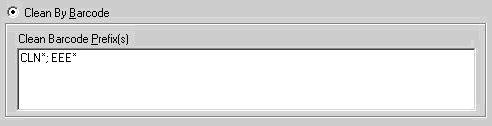
Nota: The asterisk is a wildcard character.
Click OK.
The cleaning slots are set based on their bar code prefix.
Esempi:
La libreria è configurata.
|
Copyright © 2016 |
|