

Media maximization is a process that helps optimize disk and tape usage in GFS and rotation jobs. Nei processi GFS o di rotazione, quando viene eseguito il backup dei dati pianificato nello stesso pool di supporti, Arcserve Backup aggiunge automaticamente i dati di cui è stato eseguito il backup a un nastro parzialmente completo anziché formattare ogni volta un nuovo nastro. Using media maximization, you can optimize disk and tape space and also reduce the number of tapes needed to store your GFS rotation job data.
L'ottimizzazione dei supporti può essere utilizzata con i seguenti tipi di processi:
Nota: Arcserve Backup applies media maximization to a GFS Rotation job only if the specified media pool prefix is the same for those sets of jobs that are intended to use media maximization. For example, you can consolidate data from Job 1 and Job 2 on to the same tape in media pool A, and you can also consolidate data from Job 3 and Job 4 to another tape in media pool B.
However, in the media maximization process, Arcserve Backup does not back up data to a media that is already being used by an active backup job. So, you must ensure that the backup job schedule or migration schedule (in a staging job) is configured so that the backup or migration of data is sequential. If Arcserve Backup detects that the media is currently in use, it will revert to formatting a new tape for the second job, rather than wait for the first job to complete.
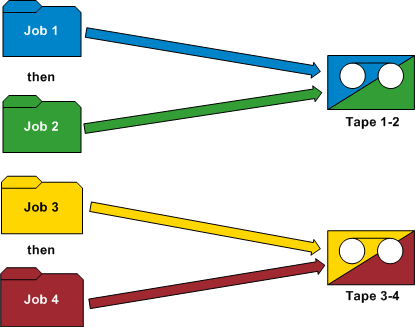
Esempi: How Media Maximization Works
Nota: As a best practice, you can increase the Timeout for First Media value to control the length of time that the job waits before it selects a different tape to store the backup data. Per ulteriori informazioni, consultare Opzioni relative ai supporti di backup di Gestione backup.
|
Copyright © 2016 |
|