

Un Gruppo dashboard è una raccolta personalizzata di rapporti che, quando selezionata, visualizza i rapporti specificati come raggruppamento preconfigurato. I Gruppi dashboard consentono di organizzare la visualizzazione dei rapporti in base alle proprie specifiche esigenze o preferenze. I Gruppi dashboard consentono di concentrarsi sullo stato all'interno di aree specifiche del proprio ambiente. Per visualizzare i rapporti contenuti in un Gruppo dashboard, fare clic sul nome del gruppo. Al passaggio del mouse su un determinato nome gruppo, viene visualizzata una casella descrittiva che mostra il nome del gruppo e un elenco dei rapporti che il gruppo contiene.
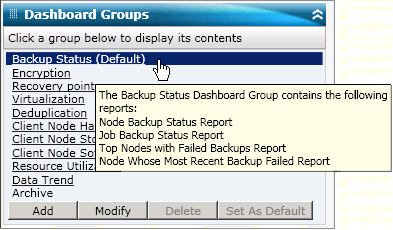
Arcserve Backup Dashboard consente di creare, modificare ed eliminare i Gruppi dashboard. Quando si aggiunge un nuovo gruppo, solo tale utente potrà accedervi per utilizzarlo. Se si crea un nuovo gruppo, questo non sarà visibile agli altri utenti. Ad esempio, se l'utente A crea un gruppo, l'utente B non potrà visualizzarlo.
Il dashboard di Arcserve Backup contiene diversi gruppi predefiniti che, se necessario, possono essere modificati ma non eliminati. Oltre ai gruppi predefiniti, è anche possibile creare i propri gruppi dashboard personalizzati, selezionando i singoli rapporti da visualizzare per il gruppo. Ciascuno Gruppo dashboard deve contenere almeno un rapporto, con un massimo di quattro.
È inoltre possibile specificare il gruppo dashboard predefinito, selezionare il gruppo, quindi scegliere il pulsante Imposta come predefinito. La dicitura (Predefinito) verrà visualizzata accanto al nome del gruppo per indicare che si tratta del gruppo predefinito. Ad ogni accesso, il dashboard di Arcserve Backup di aprirà visualizzando il gruppo dashboard predefinito.
Di seguito sono elencati i gruppi dashboard già configurati:
Contains the following reports: Node Backup Status Report, Job Backup Status Report, Top Nodes with Failed Backups Report, and Nodes Whose Most Recent Backup Failed Report.
Contains the following reports: Node Encryption Status Report and Tape Encryption Status Report.
Contains the following reports: Node Recovery Points Report, Virtual Machine Recovery Points Report, Recovery Point Objective Report, and Media Assurance Report.
Contains the following reports: Virtual Machine Recovery Points Report and Virtualization Most Recent Backup Status Report.
Contains the following reports: Deduplication Status Report and Data Distribution on Media Report.
Contains the following reports: Network Report, CPU Report, Memory Report, and SCSI/Fiber Card Report.
Contains the following reports: Volume Report and Disk Report.
Contains the following reports: Node Tiers Report, Agent Distribution Report, Node Summary Report, and License Report.
Contains the following reports: CPU Utilization Report, Disk Performance Report, Memory Utilization Report, and Network Utilization Report.
Contains the following reports: Application Data Trend Report and Volume Trend Report.
Contains the following reports: Job Archive Status Report, Node Archive Status Report, and Total Archive Size Report.
|
Copyright © 2016 |
|