

儲存管理員可以將 CA ARCserve Central Protection Manager 配置為與 Nimsoft 伺服器溝通警示訊息。 Nimsoft 管理員可以將 Nimsoft IT Infrastructure Management 工具配置為偵測 CA ARCserve Central Protection Manager 警示,產生警示報告,並傳送電子郵件訊息。 管理員可以利用這些報告來管理 CA ARCserve D2D 的節點。
下圖描述儲存管理員如何整合 CA ARCserve Central Protection Manager 與 Nimsoft IT Infrastructure Management 工具:
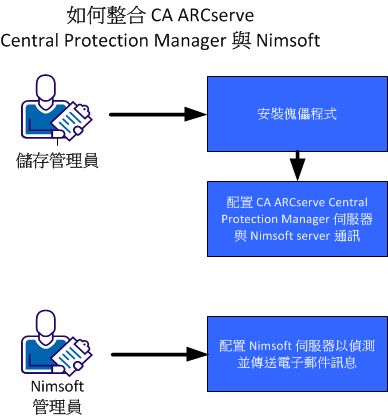
請遵循這些步驟以整合 CA ARCserve Central Protection Manager 與 Nimsoft:
附註:當 CA ARCserve Central Protection Manager 伺服器傳送包含本土化字元的警示訊息到 Nimsoft 伺服器時,在 Nimsoft Unified Monitoring Portal (UMP) Alarm Console 中本土化字元可能會顯示為亂碼。 若要避免這個情況發生,請將 Nimsoft 伺服器配置為使用 UTF-8 編碼。 如需詳細資訊,請參見《CA ARCserve Central Protection Manager 使用者指南》中的「來自本土化伺服器的字元在 Nimsoft UMP Alarm Console 中顯示為亂碼」。
|
Copyright © 2013 CA.
All rights reserved.
|
|