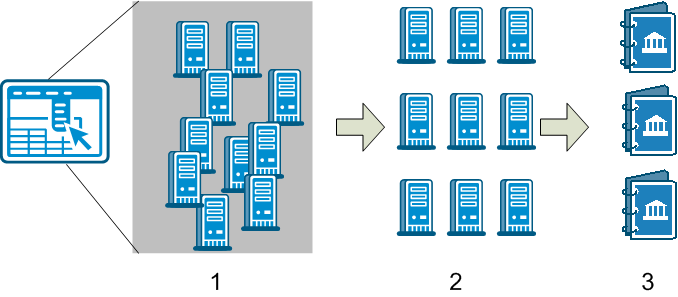Using CA ARCserve Central Host-Based VM Backup › How You Set Up Your Production Environment
How You Set Up Your Production Environment
Protecting your virtual machine environment requires a few basic activities:
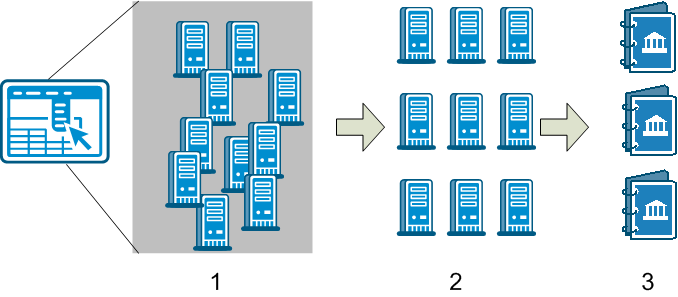
- Add the nodes to CA ARCserve Central Host-Based VM Backup. You can import all virtual machines hosted by an ESX or vCenter Server.
- Group the nodes to make them easier to manage. For example, you can group nodes by business function, or by installed applications.
- Create back up policies and assign a policy to a node. All nodes are backed up according to the policy you set.
Copyright © 2013 CA.
All rights reserved.
 
|
|