

You can uninstall CA ARCserve Central Host-Based VM Backup using the following methods:
The following diagram illustrates how to uninstall the application:
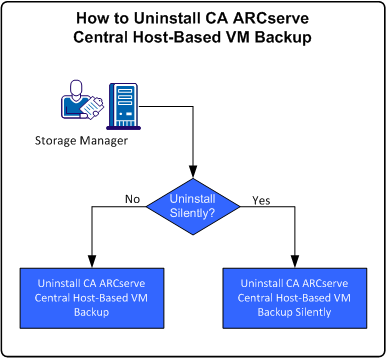
|
Task |
See Topic |
|---|---|
|
Perform a standard uninstallation using Windows Control Panel. |
|
|
Perform a silent uninstallation using the Windows Command Line. |
For information on updating various Windows Operating System Components after uninstalling the application, see the Applying Best Practices section in the CA ARCserve Central Host-Based VM Backup User Guide.
|
Copyright © 2013 CA.
All rights reserved.
|
|