您可能因為不同的原因希望重新建立 CA ARCserve Central Protection Manager 資料庫。 例如,您目前的資料庫使用超過 10 GB 的資料。 下列程序說明如何重新建立 CA ARCserve Central Protection Manager 資料庫。 該程序適用 Microsoft SQL Server 與 Microsoft SQL Server Express Edition 資料庫。
重要! 當您刪除 CA ARCserve Central Protection Manager 資料庫時,所有目前的資料將遺失。
若要重新建立 CA ARCserve Central Protection Manager 資料庫
附註:如果 CA ARCserve Central Protection Manager 上未安裝 Microsoft SQL Server Management Studio Express,您可以從 Microsoft 下載中心下載公用程式。
[刪除物件] 對話方塊開啟。
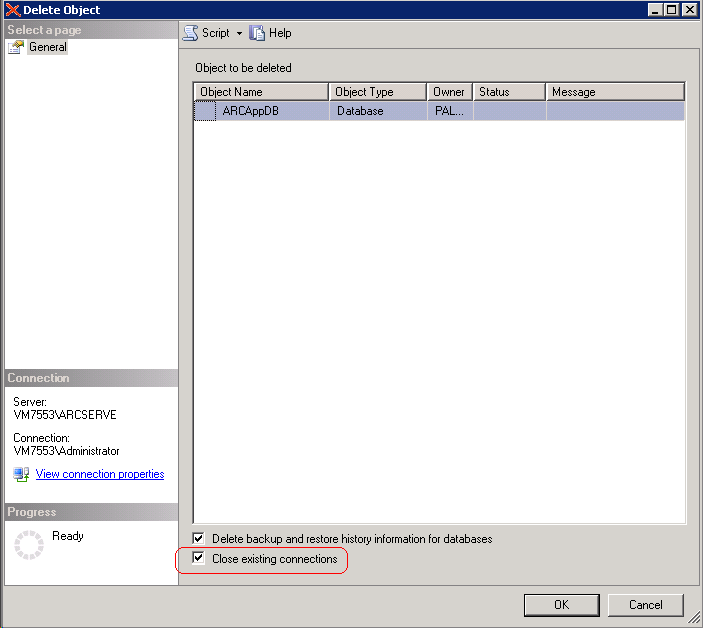
[刪除物件] 對話方塊關閉且已刪除 CA ARCserve Central Protection Manager 資料庫。
配置選項即顯示。
資料庫選項即顯示。
附註:選取 [SQL Server 及 Windows 驗證模式] 會啟用 [使用者名稱] 和 [密碼] 欄位。
CA ARCserve Central Protection Manager 重新建立資料庫。 資料庫執行個體的名稱是 ARCAppDB。
| Copyright © 2012 CA. All rights reserved. |
|