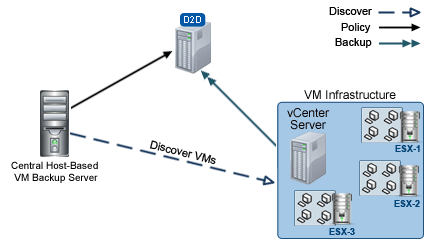Introducing CA ARCserve Central Host-Based VM Backup › How CA ARCserve Central Host-Based VM Backup Works
How CA ARCserve Central Host-Based VM Backup Works
CA ARCserve Central Host-Based VM Backup lets you protect virtual machines running on an ESX or vCenter Server in a single pass using one instance of CA ARCserve D2D installed on a proxy. Use the following checklist to get started:
- Install CA ARCserve D2D on one machine (physical or virtual) that acts as a backup proxy in your environment. For installation instructions, refer to the topic, Install CA ARCserve D2D, excerpted from the CA ARCserve D2D User Guide. Verify that the proxy is correctly configured.
- Add nodes to manage. Specify an ESX server and the application detects the virtual machines running on it that meet requirements.
- Create backup policies. In each policy, specify the backup proxy where you installed CA ARCserve D2D.
- Assign backup policies to each VM so you can protect all VMs with the single CA ARCserve D2D instance running on the backup proxy.
- Create node groups to better manage your virtual machine environment. For example, you can group nodes by business function or by installed application and then assign a policy configured to protect the nodes associated with a specific function or which are running a certain application.
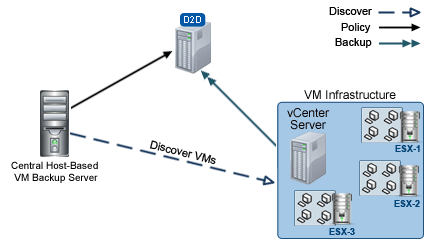
|
Copyright © 2012 CA.
All rights reserved.
|
|