You can uninstall CA ARCserve Central Protection Manager using the following methods:
As a best practice, unassign all policies from the nodes to which they are assigned before you uninstall the application. We recommend this approach because you cannot specify CA ARCserve D2D backup settings on the node while a CA ARCserve Central Protection Manager policy is assigned to the node. In addition, you cannot unassign policies from nodes after you uninstall the application. CA ARCserve D2D provides a command line utility that lets you unassign policies from nodes after you uninstall the application.
The following diagram illustrates how to uninstall the application:
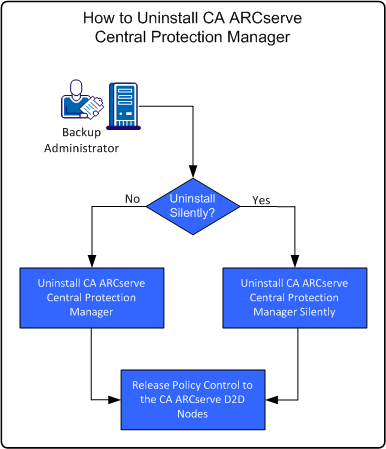
|
Task |
See Topic |
|---|---|
|
Perform a standard uninstallation using Windows Control Panel. |
|
|
Perform a silent uninstallation using Windows Command Line. |
|
|
Unassign policies from nodes after uninstalling CA ARCserve Central Protection Manager. |
| Copyright © 2012 CA. All rights reserved. |
|