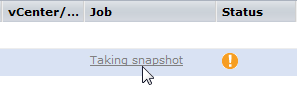Using CA ARCserve Central Protection Manager › View Job Status Information
View Job Status Information
When a job is running, you can view detailed information about the job. Optionally, you can stop an in-progress job.
Follow these steps:
- Log in to the application.
- From the Navigation bar on the home page, click Node to open the Node screen.
- From the Groups tree, click the group containing the node for which you want to view the status of the job.
If the job is in progress, the phase of the job displays in the Job column.
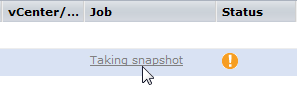
- Click the phase in the Job column to open the Backup Status Monitor dialog.
- From the Backup Status Monitor dialog, you can do one of the following:
|
Copyright © 2012 CA.
All rights reserved.
|
|