CA ARCserve Central Protection Manager lets you specify advanced settings for your backups.
To specify advanced backup settings
The Policies screen opens.
The New Policy dialog opens.
The Advanced Settings options dialog opens.
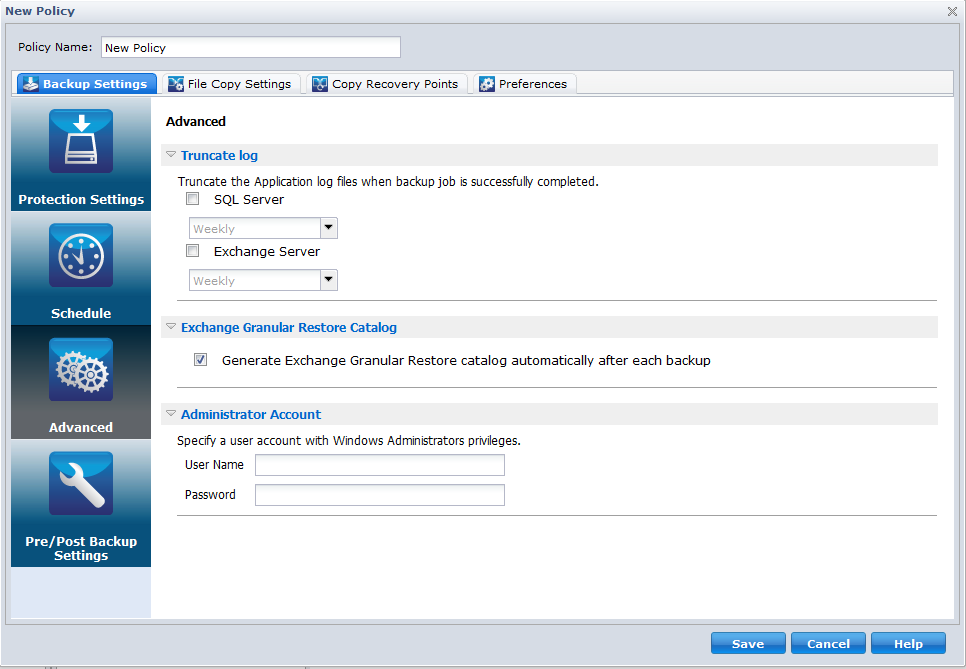
CA ARCserve D2D backups consist of a snapshot image and the transaction log files that were created for it. At some point in time, the older (committed) transaction log files are no longer needed and can be purged to make space for new log files. The process of purging these log files is called truncating the log. This option enables truncating of committed transaction log files, which conserves disk space.
The available options are SQL Server and Exchange Server. You can select either, both, or none of these applications. If you select any of these applications, you can also specify a scheduled time period (Daily, Weekly, or Monthly) for automatic log truncation:
Note: The transaction log files cannot be truncated without performing a successful backup.
If a backup job is already running at the same time the purging is scheduled to be performed, the purging operation is moved to the next scheduled job.
For Example:
If you scheduled an Incremental Backup to run automatically every day at 5:00 pm, and start a Full Backup manually at 4:55 pm, then assume that the backup successfully finishes at 5:10 pm.
In this case, the Incremental Backup that was scheduled for 5:00 pm will not run because the ad-hoc Full Backup is still in progress. Now the committed transaction log files will be purged after the next successful backup job. In this case it will be performed on the next day after the scheduled Incremental Backup completes successfully at 5:00 pm.
An Exchange Granular Restore backup captures information about the mail message, the mail folder, and the mailbox levels of Exchange in a single pass backup through the Exchange database. With this option enabled, you can then perform granular recoveries of the Exchange database by selecting from a list of objects inside Exchange and specifying exactly what you want to recover without first having to recover or dump the Exchange database to an alternate location.
Be aware of the following:
The advanced backup settings are saved.
| Copyright © 2012 CA. All rights reserved. |
|